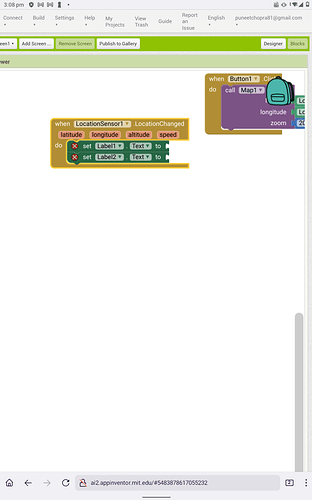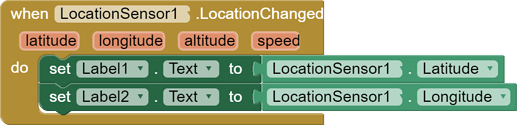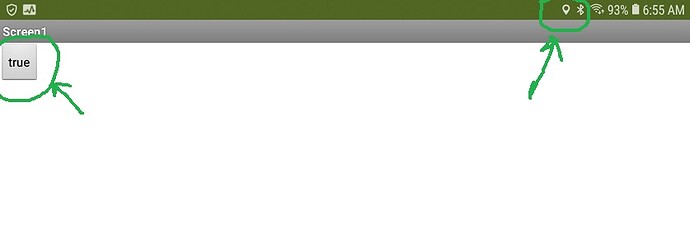How to select by pressing lallitude and longitude in photo in mit app inventor?
Seems like you are using a mobile device. It would be hard to get the orange get latitude and get longitude blocks. Use this instead.
It is also not working?
Yes it is else if you are on a pc
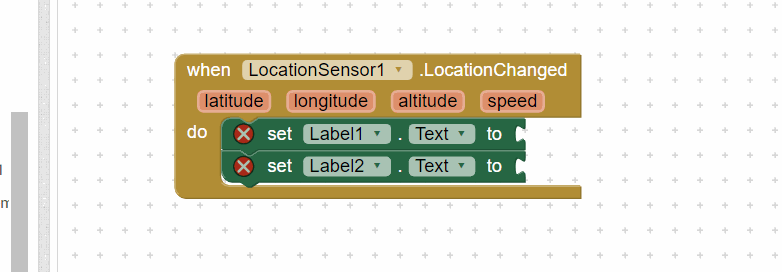
I know that but want to do it in tablet.im on tablet not on mobile. It is bigger.
Same thing.
I have best pen also.
I have tried locationsensor1 it is not working.my tablet is in best condition. I have mobile also for scanning.
My pc is not working?
I have made other apps on tablet also,but this selection is not working?
Note that in order to test, location sensor take times to establish location, especially it tested indoor
It is possible that your tablet does not have a GPS receiver. All cell phones have a GPS; some low end tablets do not.
You should be able to run the following code to check
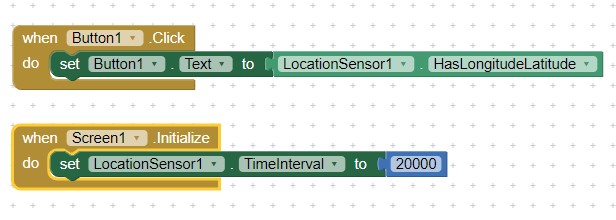
testforGPS.aia (1.6 KB)
Pressing the Button on this simple app will respond with true or false, as the case might be.
Also, look for the marker icon at the top; if you do not see it, the gps is not active.
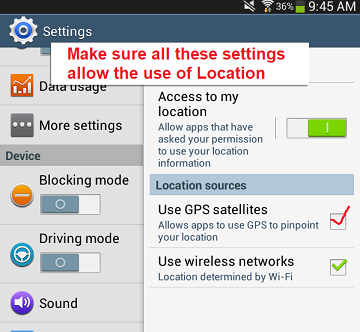
It is also possible that your Device Settings on your Android are not providing permission to use your location information. The Location sources boxes must be checked to use the LocationSensor.
Have you done this tutorial and tried the aia files to test your device Using the Location Sensor ?
Also
To work with the Map component; use this advice How to put my location on a map - #2 by SteveJG