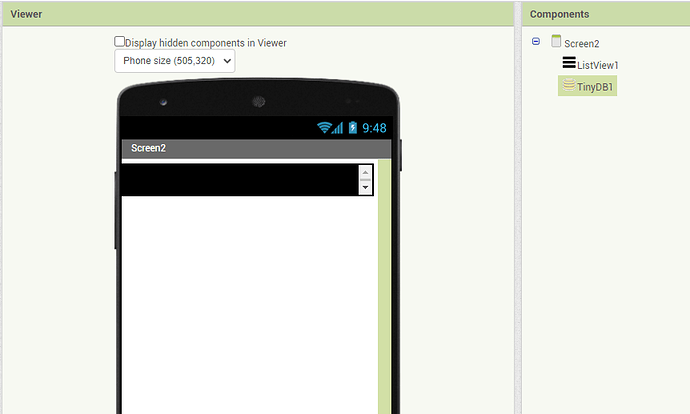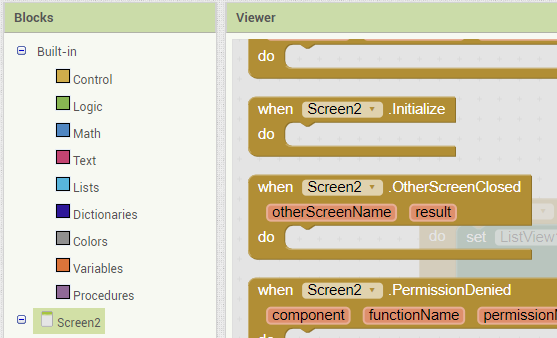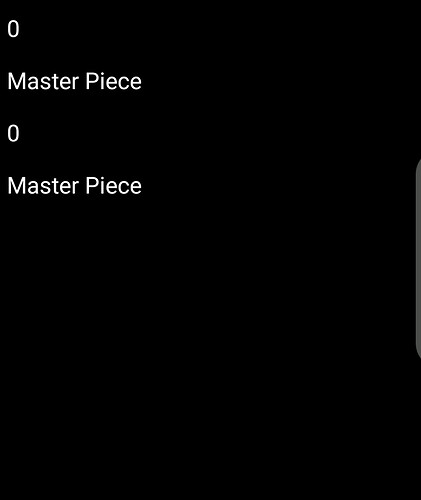Can anyone tell how to save canvas were we want it to be. I am making a drawing app with certainly needs this. I want one screen which shows all my saved canvas and there location on my device. Please can anyone tell me 

 I am using this website given below
I am using this website given below 
http://ai2.appinventor.mit.edu/
Providing you know the location of the files, you can store all of the file directories in a ListView...
(Screen1)
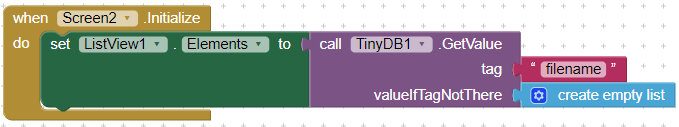
Thank You! I have opened the website now I am trying this.
I've made a small error: In the program, by "file name," I meant file directory.
that's what you asked for....
Correction : Sorry  But I also wanted to see the photos that I saved. Can You send the code for seeing the photos.
But I also wanted to see the photos that I saved. Can You send the code for seeing the photos.
Correction : Sorry  But I also wanted to see the photos that I saved. Can You send the code for seeing the photos.
But I also wanted to see the photos that I saved. Can You send the code for seeing the photos.
You gave me one more idea I will add a button and name it view first when we will select the item from the list and click on the view button then I will be able to see the photo. and then there will be a option to download button to download the picture we are viewing and it will save it were we want like if we want it to be in the downloads folder it will keep them there.
Can you make a code like this  . Thank You For My New Idea
. Thank You For My New Idea