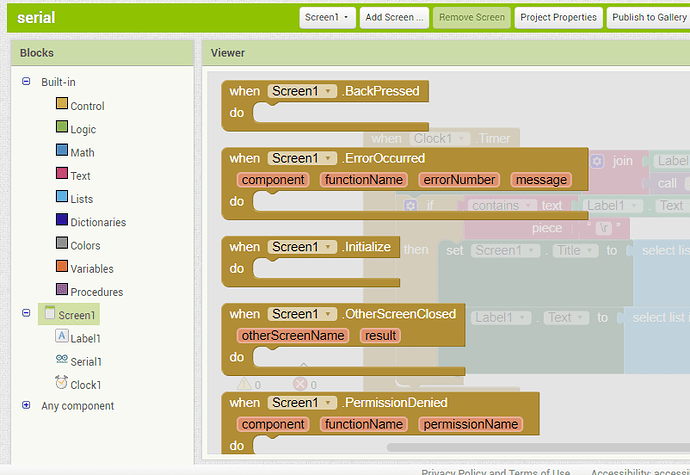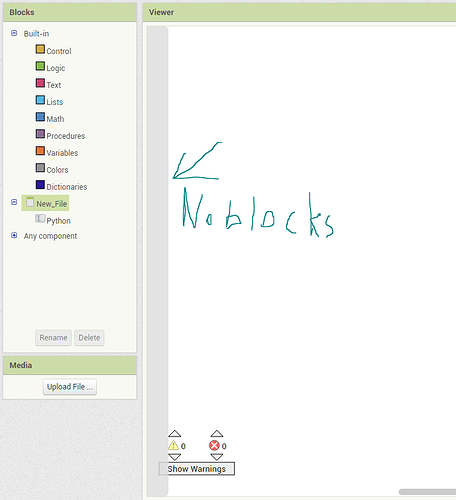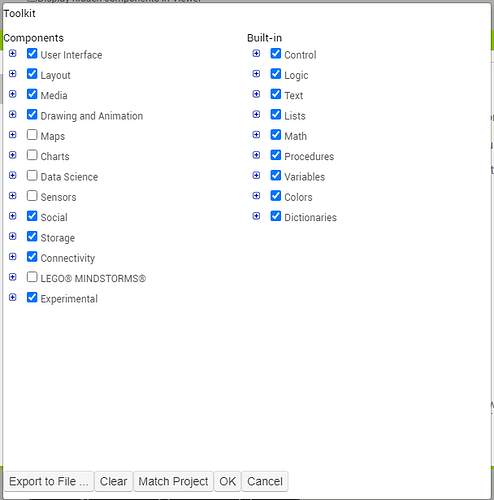Hi! I am seeking advice on how to run blocks on screen start. There appears to be no event block for this. Is there a method to do this?
Screen.Initialize event block.
Where is the Screen.Initialize block?
What have you done with Screen1. You should not be able to change its name / remove it ?
I created a new screen:
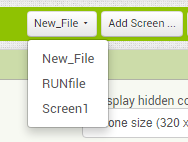
Maybe I can only find the screen.Internalize block in Screen 1
I had it on custom, I don't want to change it.
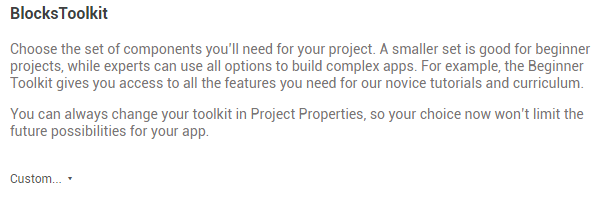
Unless you can give where it is in the Toolkit:
You can change blocks and items using the Toolkit.
To open it, set "BlocksToolkit" to "Custom"
I will try finding it while waiting for a reply.
Edit: I Can't find it. @TIMAI2 @ABG Do any of you know where it is in the Toolkit?
I guess I'll have to. It's pretty much the only way.
Sorry for the long post. I kept editing it ![]() .
.
This topic was automatically closed 7 days after the last reply. New replies are no longer allowed.