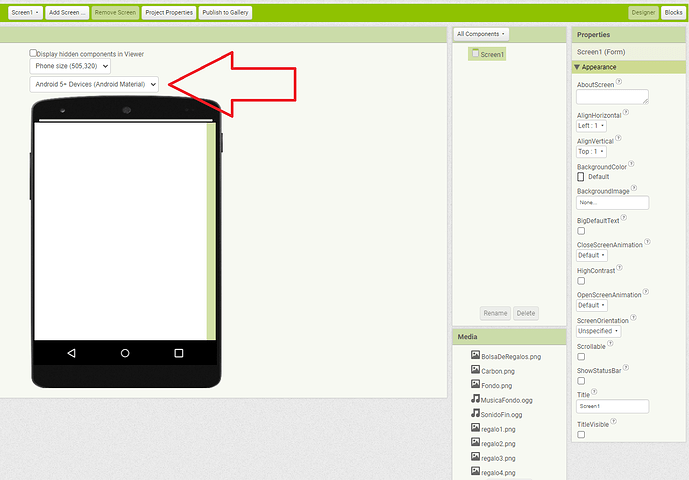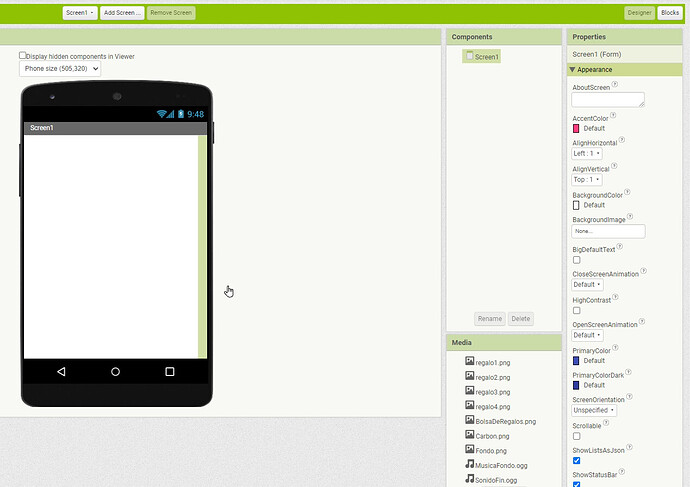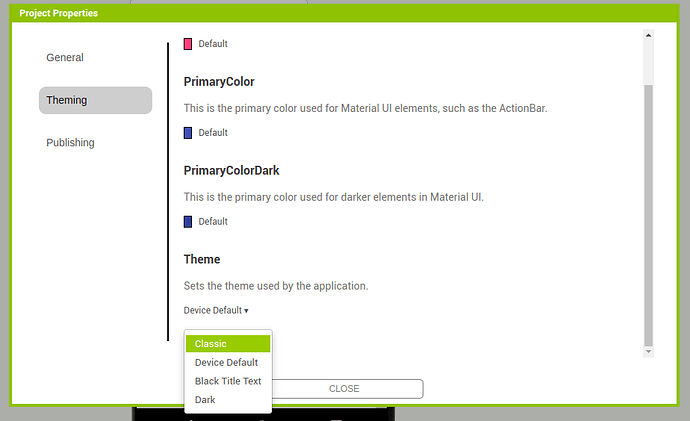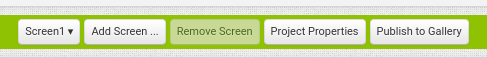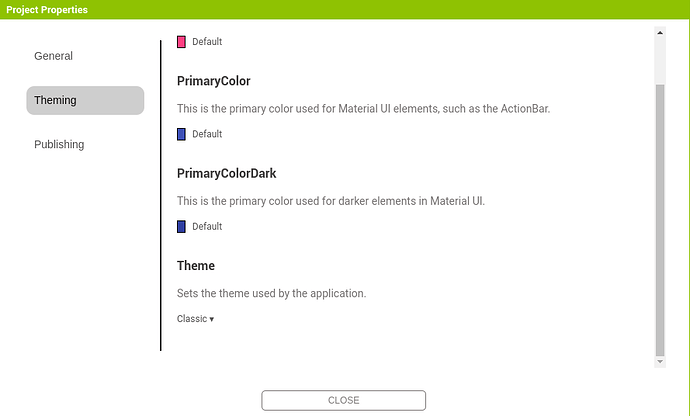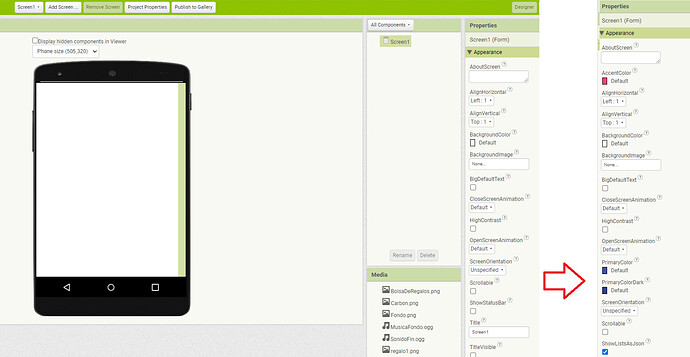Good afternoon, can you help me with a question, today I just opened my projects in app inventor and the option "Android 5+ devices" appeared in all my projects. How can I remove it and return to the previous interface? My projects did not have that option and I liked the previous design better.
I have this design.
I would like to have this layout again and even with the same property bar. It's possible?
TIMAI2
November 27, 2023, 6:03pm
3
Change the theme to Classic
2 Likes
Peter
November 27, 2023, 6:04pm
4
Push the project properties button in the menubar
and under Theming -> Theme choose the classic theme.
2 Likes
Thanks, I already managed to remove the "Android Devices +5" button from the project, however I think I have to do it for every new and old project.
Is there a way to select classic theme by default and is it possible to return to the previous property bar? Thank you very much for your help.
TIMAI2
November 27, 2023, 6:47pm
8
Just hang on if you can, there may be a fix coming from MIT soon...
Otherwise, yes, you will need to do this for every existing project you open.
New projects, will, by default, be set to Device Default
1 Like
system
December 4, 2023, 6:48pm
9
This topic was automatically closed 7 days after the last reply. New replies are no longer allowed.