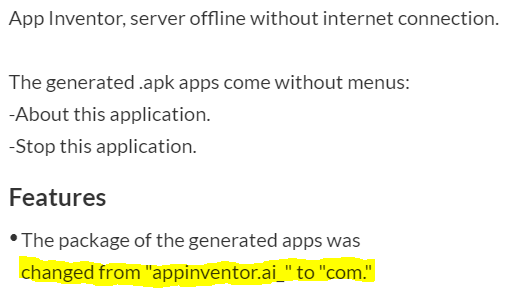How to remove "appinventor.ai_" in the package name? Looks ugly in google play (link).
How to successfully rename the package name of an App Inventor app
Taifun
Trying to push the limits! Snippets, Tutorials and Extensions from Pura Vida Apps by ![]() Taifun.
Taifun.
You can rename the package in kodular
How to do it ?
You can download your project (click on the button in the image),
open an account in kodular and upload the project to the kodular website: https://creator.kodular.io
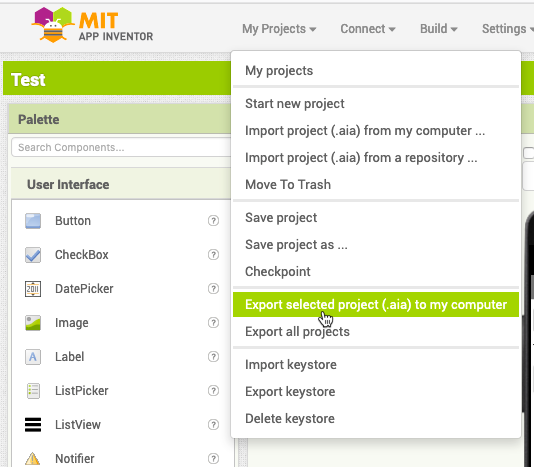
They don’t need to post their aia for your to demonstrate how to change the package name…
Sorry! I got a little confused with another post 
appinventor-sources\appinventor\common\src\com\google\appinventor\common\utils\StringUtils.java
public static String userToPackageName(String email) {
StringBuilder sb = new StringBuilder(“COMXXXXXXX.”);
int length = email.length();
for (int i = 0; i < length; i++) {
char ch = email.charAt(i);
if (ch == ‘@’) {
break;
}
if ((ch >= ‘a’ && ch <= ‘z’) ||
(ch >= ‘A’ && ch <= ‘Z’) ||
(ch >= ‘0’ && ch <= ‘9’) ||
(ch == ‘’)) {
sb.append(ch);
} else if (ch == ‘.’) {
sb.append(’’);
}
}
return sb.toString();
}
please explain, how your snippet can help to change the package name of an App Inventor app
Taifun
edit StringUtils.java
line 162
StringBuilder sb = new StringBuilder("appinventor.ai_");
to
StringBuilder sb = new StringBuilder(“com.”);
and
ant RunMain -Dzip.file=test.aia -Duser.name=$USER -Doutput.dir=/tmp
====> test.apk
How to remove “appinventor.ai_” in the package name?
I used the newest version of Java and app inventor.
I have tried the way from here:
https://groups.google.com/g/mitappinventortest/c/0czHg_QIBmM/m/2a1R3zx3AwAJ
without success.
Is there a better way to do it ?
Sorry for my bad english.
Frank
did you also follow the tips from Haider, which have been published here?
I tried the steps of Mr. Patim in your page, and it did not work. That was because I had the latest java v.9 and it seems it is not compatible with my apktools v2.2.1. The solution was to install JDK v7 and execute these lines in the cmd.exe before beginning with the process:
java -version set JAVA_HOME=C:\Program Files\jdk1.7.0_79 set PATH=C:\Program Files\Java\jdk1.7.0_79\bin;%PATH% java -version
You should find that the first line will give you version 8 or 9, the last line should give you v7 Once you close cmd.exe the process should be repeated if you open cmd.exe again. This seems does not change the environment variables of Windows. It is only temporary for your cmd session (which is good, to not interfere with other programs that needs JDK9).
If you download the latest apktools (v2.3.1), then it will work with no problem with the latest JDK (v9). apktools can be downloaded from here..
Thank you Haider!
Taifun
Trying to push the limits! Snippets, Tutorials and Extensions from Pura Vida Apps by ![]() Taifun.
Taifun.
Thank you Taifun.
First i have test die AI2Offline and this method works.
Frank
its working for me. thanks