When I register to log in, emails from saved users already appear
And after logging in as a new user, it asks me if I want to save my username and password.
When I register to log in, emails from saved users already appear
And after logging in as a new user, it asks me if I want to save my username and password.
Are you using a Webviewer?
Maybe the use of these two blocks can help ?
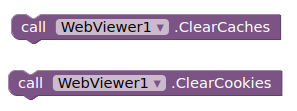
Also ensure the user signs out of the website, and that the webviewer page is completely refreshed
sorry I didn't explain myself well
I am using a text field for the user's email and the web

When I start I delete cookies and I still have this problem
I can't find any other way to clear caches
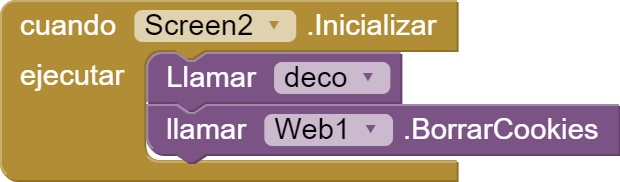
you might want to try this
Taifun
I would like to see an example in AIA
I can't find the extension either
it seems to be paid
Where could I put these blocks?
when starting screen
or by clicking the login button
Place them before you run the Go To Url block.
As I mentioned at the beginning, I am not using VisorWeb1
I only use Web1
and in a text field these emails from users who logged into Google on the mobile device are accumulated.
CT_Correo_electrónico
this is the text field
Where exactly are these usernames (emails) and passwords being accumulated on the app?
the tools extension is a free extension
find the Download section and download the extension from there
Taifun
This looks like a feature of the device/phone, e.g. autocomplete, rather than anything to do with the app?
I have not seen this behaviour when completing AI2 textboxes on any of my apps on any of my devices.