I have this FoodRequests in FBD:
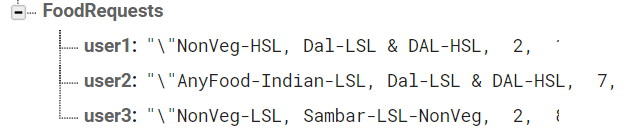
When I read it back like this
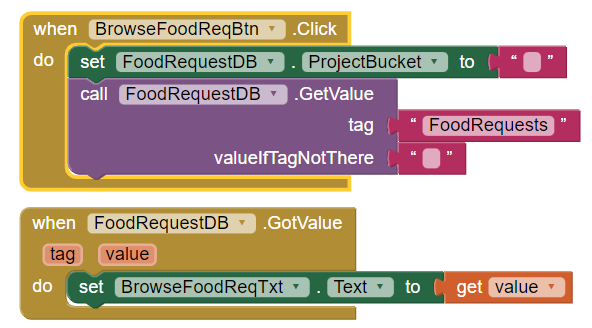
I get a JSON string like {"user1":""NonVeg-HSL, Dal-LSL & DAL-HSL, 2, .....user2 .... user3...""}
Question is how do I parse this JSON string to get user1 and the corresponding properties, user2 and properties, user3 ... basically dump of ProjectBucket FoodRequestDB so that I can fill the appropriate Textboxes/Labels to display them to the user in a neat order.
Please advice thanks
1 Like
The Web component has a block, DecodeJSONWithDictionaries
that should work for you.
1 Like
Thanks ABG I had seen the Web component in plenty examples but had not realized it was a component. Today I finally found it under Connectivity. Then there are lot of DB's under Storage too. So far all my work was centered around the Experimental - FirebaseDB.
Thanks for the response.
I shall have to expand my future recommendations of the Web component to include mention of which Drawer has it, like the Clock component in the Sensors drawer.
Ask on Kodular.