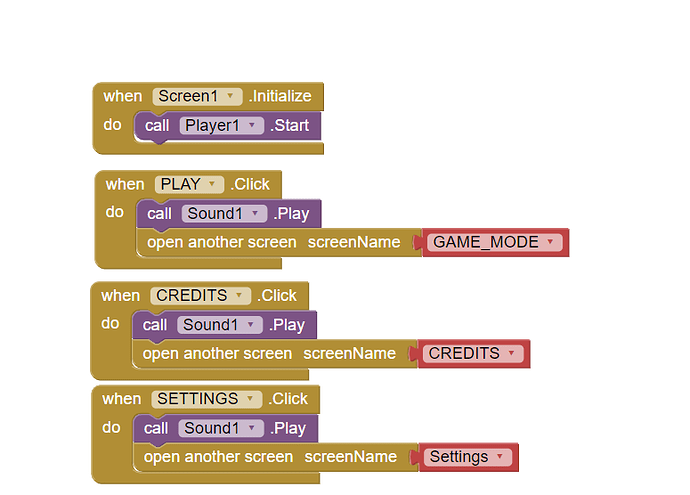I want to make settings for music so that when I tap the music icon, the music will stop and it applies to all screens....does anyone know how to code it?
normally there should be only one music is playing.
and the playing music need to be stopped when switch screen.
How do you mute any musics for all screens?
The free version of the settings extension is able to set the volume of the playing music to 0...
Taifun
If the screens are switched correctly, the audio will automatically stop on the other (closed) screens.
So show your blocks.
Ah I see.. but I'm confused when I tried it on AI Companion, I heard the music overlapping (?*)🥲
This way the app will crash at some point (you will get a memory issue). You must switch screens correctly, which means there are at most 2 screens (Screen1 and another) open at the same time.
is it mean like this?
on screen1 there's a button to open screen 2
and then, on screen 2 there's also a button to open screen 1 ???
on screen2, when button1.clicked, use close screen, not open screen1
oh ok!
How to switch screens correctly
Taifun