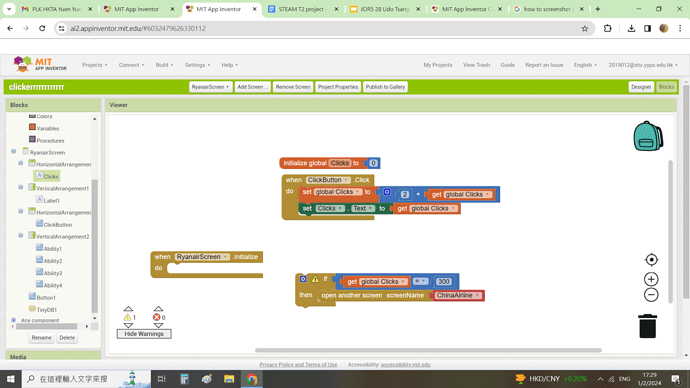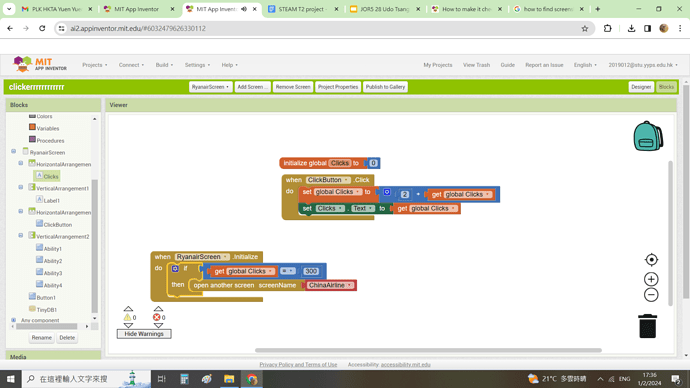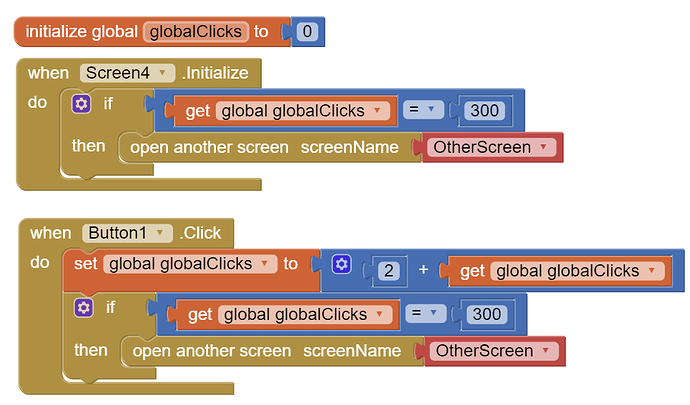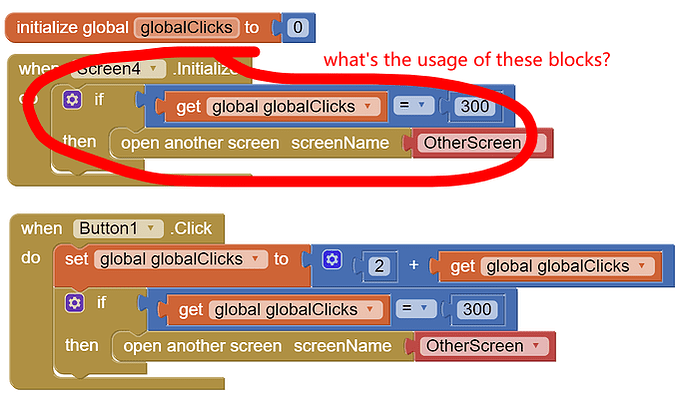Hey guys! It's my first post on this account and I need help. I'm new to app inventor and I'm wondering how to make this photo above check until the requirement is reached. It is only checking when the screen is reached but it will ignore this bit of code afterwards. It would be nice if someone answered quickly as this is my school project and it's due tommorow. Thanks.
Do you want to execute the check when starting the screen and also each time after the button in clicked? Then put in both blocks.
Oops sorry, I forgot to put in the block before screenshotting, but I tried that and it didn't work.
This should be the correct one. It only checks once and never checks is the variable "global Clicks=300" again.
It worked! Thanks!
This has already been solved.
You're right, really none....maybe in the future he'll save globalClicks somewhere... ![]()
This topic was automatically closed 7 days after the last reply. New replies are no longer allowed.