how to make a vertical screen app in app inventor?
Do you mean your app's orientantion to be portrait? If yes from Screen1's properties - go to ScreenOrientation and choose Portrait
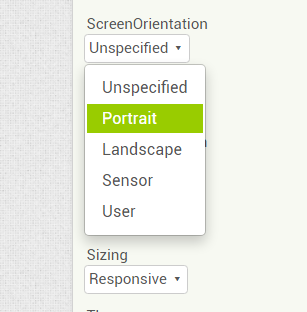
1 Like
and tick Scrollable in the Screen1.properties as well.
1 Like
Thank you so much!
But after setting it, it doesnt get portrait.
This is portrait . Add components and see how it looks. Otherwise post an image of what you are trying to achieve
If total height of component's is more than screen size then your screen will become scrollable and you will see scrollbar on scroll.
1 Like
