How to make tutorial url?
I think you need to elaborate more.......
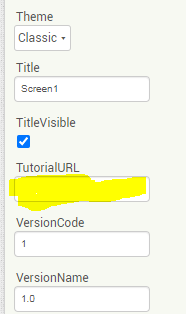
This Screen1 attribute only works against MIT URLs.
I forget the last time any one mentioned it.
The About box is a good place to put links to documentation, or the documentation itself.
if in doubt, check the documentation User Interface
TutorialURL
A URL which will be opened on the left side panel (which can be toggled once it is open). This is intended for projects that have an in-line tutorial as part of the project. For security reasons, only tutorials hosted on http://appinventor.mit.edu or linked to from our URL shortener (http://appinv.us) may be used here. Other URLs will be silently ignored.
Taifun
Trying to push the limits! Snippets, Tutorials and Extensions from Pura Vida Apps by ![]() Taifun.
Taifun.
hello,
I would like to link a tutorial to an app for my students. I saw where you can put the url to then open the sidebar with a toggle button. But I haven't figured out where to write the tutorial and how to save it so I can aggacate the link.
I read that only tutorials hosted on http://appinventor.mit.edu or linked to our URL shortener (http://appinv.us) can be used. Other URLs will be silently ignored.
But I don't understand how the tutorials are to be hosted,
Thank you for the information
This is the case, you would need to be able to do the above, MIT would need to provide you with access and permission to do so.
Thank you, but how?.
How to request access?
how to be authorized?
http://appinventor.mit.edu/explore/tutorial-submission
Example in Designer Screen1 TutorialURL write:
http://appinventor.mit.edu/explore/content/alertme.html
This is a very interesting topic. I see that the tutorial URL has been moved to the project properties button under the upper menu of the 'create your apps' site.
I am also a teacher and I would like to translate some of the official AI2 tutorials to Spanish for my students. Would that be possible?
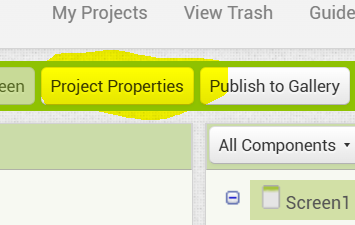
All of the tutorial content hosted via the sidebar is in our yrtoolkit repository. If you're looking to translate the guides to eventually be hosted, we have a guide for using Markdown to author the tutorials here. All of our tutorials are published under the CC BY-SA 4.0 International license.