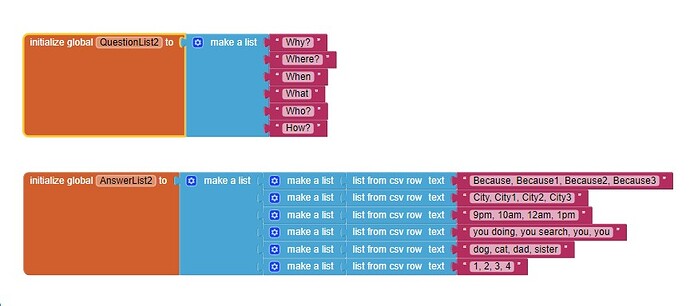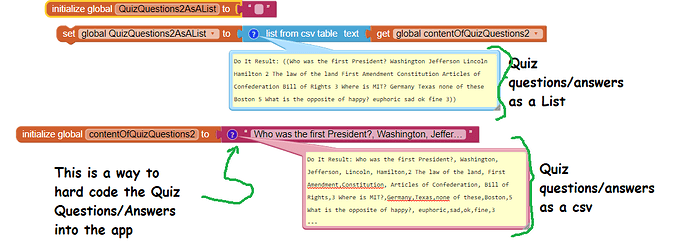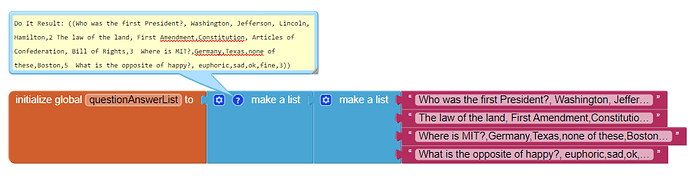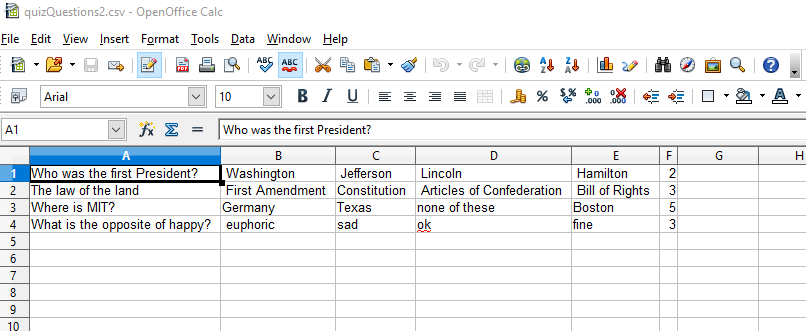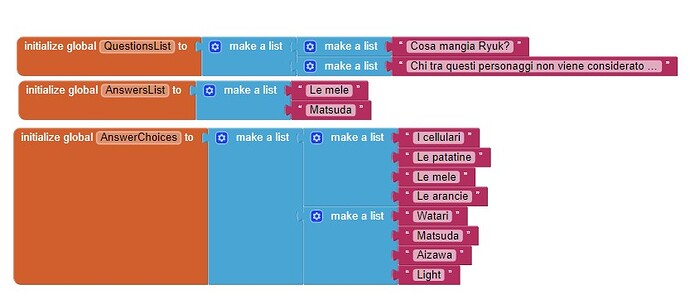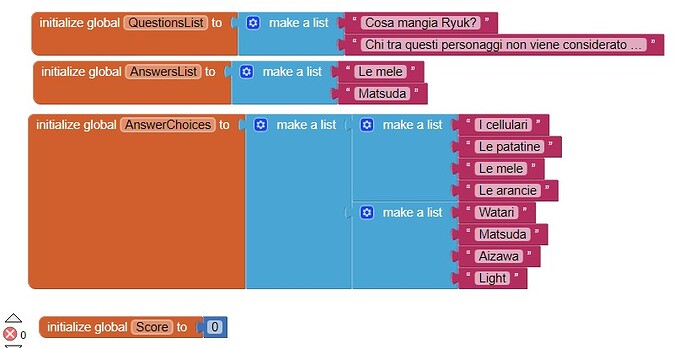how to active "next question" when i click correct answer
I don't want to use a question and answer file
Then don't. Hard code the questions and answers. What you do is up to you. The code snippets provided work with a question csv file which indicates the 'answer' as an item number. The csv could be (awkwardly) included in the code Blocks without using the File component.
Because a vertical layout is used, this model can be replicated for as many 'categories' (whatever that means) and shown/hidden by using additional vertical layouts (one for each category perhaps.
What do you want to do and why can't you use the example as it is? I and others would like to help but it appears impossible.
i write question and answer in lists blocks, but how change ques. and ans.?
Is it true that checkbox quiz cannot be created with lists?
1, in second list, the 'make a list' block not needed.
2, hard coded q an a is only for testing, a csv file or get q/a from Internet is better.
3. have you checked the sample from SteveJG? if yes, you will got the answers to your questions.
No. The quiz can work with a List See the equivalent of the csv file as a List here
You can modify the QuizQuestion2.txt file with your additional questions/answers
and load the modified file to Media (Assets)
Example:
Who was the first President?, Washington, Jefferson, Lincoln, Hamilton,2
The law of the land, First Amendment,Constitution, Articles of Confederation, Bill of Rights,3
Where is MIT?,Germany,Texas,none of these,Boston,5
What is the opposite of happy?, euphoric,sad,ok,fine,3
Who is the most recent President?, Washington, Trump, Biden, Lincoln,3
the question | the four comma separated possible answers (the second through fourth items) | the correct answer (4 - the fourth item counting the question item (Biden).
and keep using this construction to make your Question file. You can use Notepad to make the csv.
You only need one List where that is a List of Lists as one way to use a List. If you do it this way modify the app logic. You can also use two separate Lists, but then you have to recode everything. ![]()
I think it is easier to use a csv. The code is already provided. Why do you need to do this with a List? You can create a List from the csv (see above).
The example can automatically go to the next question when a user clicks the correct answer if you use an if.then.else statement to run the code that is in Button1.
See Kevinkun's advice. ![]()
in the sample from SteveJG, he use the file txt, i don't want to use file txt
what about adjusting the example to your needs?
A very good way to learn App Inventor is to read the free Inventor's Manual here in the AI2 free online eBook http://www.appinventor.org/book2 ... the links are at the bottom of the Web page. The book 'teaches' users how to program with AI2 blocks.
There is a free programming course here http://www.appinventor.org/content/CourseInABox/Intro and the aia files for the projects in the book are here: http://www.appinventor.org/bookFiles
How to do a lot of basic things with App Inventor are described here: http://www.appinventor.org/content/howDoYou/eventHandling .
Also do the tutorials Our Tutorials! to learn the basics of App Inventor, then try something and follow the Top 5 Tips: How to learn App Inventor
Taifun
Trying to push the limits! Snippets, Tutorials and Extensions from Pura Vida Apps by ![]() Taifun.
Taifun.
How to use two separate Lists and how i recode everything.
i dont use file.txt because i write too many questions and answers and i dont want write a lot of in a text file
You don't have to.
Write 'a lot' in a spreadsheet and export the questions/answers as a csv?
. Learn to use the tools that help you format information on your PC. This is easy. What you want to do is awkward and still requires you type the questions and answers.Wait long enough and someone might code that for you or you will try some things and do the coding yourself. ![]() Be sure and share your results. Thank you.
Be sure and share your results. Thank you.
sorry but i understand my error and I badly explained myself, i dont use csv list, i use normal lists
Hi, yes, I believe you do need to delete the two "make a list" code blocks and then expand the other make a list blocks that are connected to the "variable" blocks, if you don't understand I can explain it a bit more if you would like.
If this has nothing to do with what you mean, then could you explain your issue?
-
the question "How do you make a quiz in one screen? - #23 by SteveJG" was answered using a csv. Make the app in one screen using check boxes using a csv is what I think you should do.
-
Sorry. I cannot make your app for you using those Blocks.
what blocks should i use? What blocks i delete?
Why i cant make my checkbox quiz app with this blocks?
It looks like you first should learn some basics before continuing...
A very good way to learn App Inventor is to read the free Inventor's Manual here in the AI2 free online eBook http://www.appinventor.org/book2 ... the links are at the bottom of the Web page. The book 'teaches' users how to program with AI2 blocks.
There is a free programming course here http://www.appinventor.org/content/CourseInABox/Intro and the aia files for the projects in the book are here: http://www.appinventor.org/bookFiles
How to do a lot of basic things with App Inventor are described here: http://www.appinventor.org/content/howDoYou/eventHandling .
Also do the tutorials Our Tutorials! to learn the basics of App Inventor, then try something and follow the Top 5 Tips: How to learn App Inventor
Taifun
Trying to push the limits! Snippets, Tutorials and Extensions from Pura Vida Apps by ![]() Taifun.
Taifun.