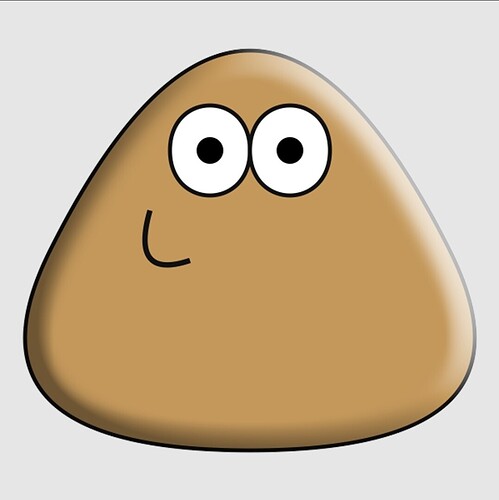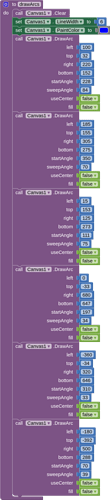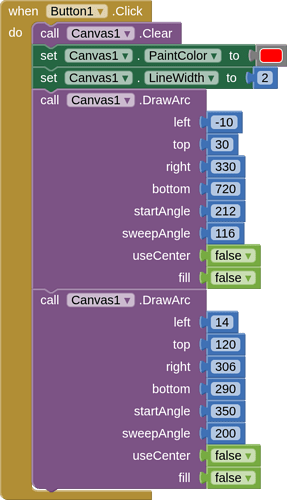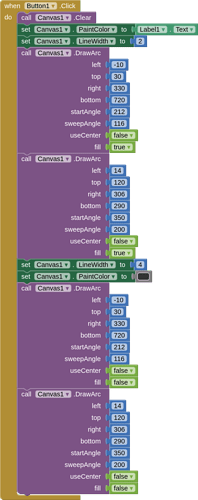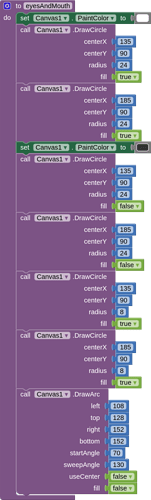Pou is a character from a game also called Pou. How to make the character's shape by using curves and arcs?
Examples ?
Is it brown?
Perhaps this?
![]()
The following answer is from ChatGPT
Taifun
the form or shape used for the Pou character is best described as a rounded triangular blob or potato-like shape.
However, in design terms, you could describe it more precisely as:
![]() Design / Shape descriptions
Design / Shape descriptions
Type Description
Geometric term Rounded isosceles triangle (wide base, smooth curved edges, soft corners)
Character design term Blob character or bean-shaped mascot — a common form in minimalist mobile game design
Visual analogy Potato shape, teardrop with a flat bottom, or inverted drop
3D modeling term Soft-body capsule or organic blob mesh
![]() Design inspiration
Design inspiration
The creator (Paul Salameh) reportedly wanted something simple, cute, and easy to animate — similar in spirit to Tamagotchi or Slime characters. The shape was chosen for:
Simplicity (easy to render and recognize)
Emotional appeal (soft curves evoke friendliness)
Low polygon count (ideal for mobile performance)
If you want to create your own character inspired by Pou, you can safely use the same basic form — a cute, soft, rounded blob shape — as long as:
You don’t copy Pou’s exact face, proportions, or color scheme
You use a distinct name and style (e.g., different eyes, mouth, accessories, and overall vibe)
I mean, how to make a triangle with this shape by using curves (Aka DrawArc)? I made one, but it is polygonal.
More info about Pou's body.
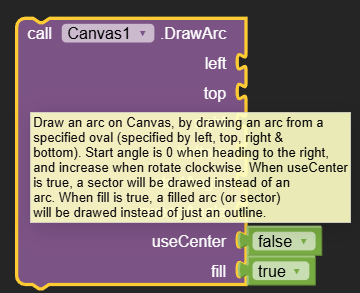
You would need one of these at each corner, another for the mouth.
Lots of luck with the math.
It is possible:
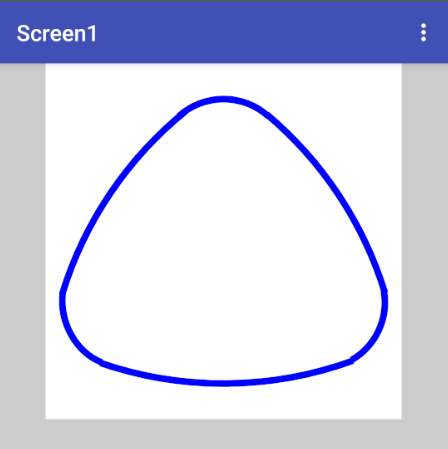
My example is not perfect, could be improved if I had some graph paper, a compass and a ruler to hand ![]()
I used a canvas at 320x320, and set the image provided above as the canvas background. For guides, I drew circles at the "points" and the "sides", then constructed the positions for the arcs. This took a fair bit of trial and error. I haven't done the eyes and mouth as these are straightforward in comparison.
What I would probably do next, is save an image of the canvas, then load that image to the cnavas background. Then iterate over every pixel in the canvas to return a list of every pixel that is not "white". This would provide a points list that could be fed into the drawShape block, which would allow the image to be filled with a colour. The values could also probably be manipulated for different sizes of the pou.
With just two arcs (320x320 canvas)
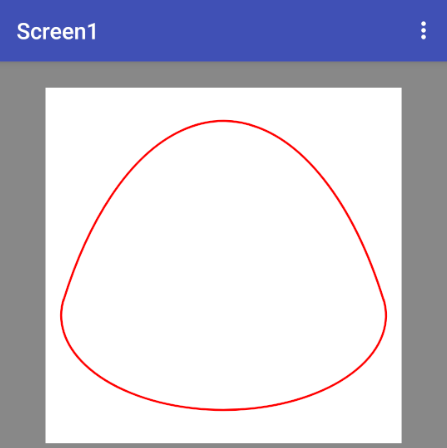
and you can fill it and create border:
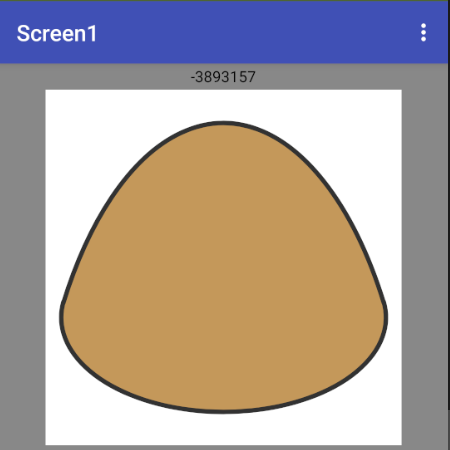
Let us add the eyes and a mouth:
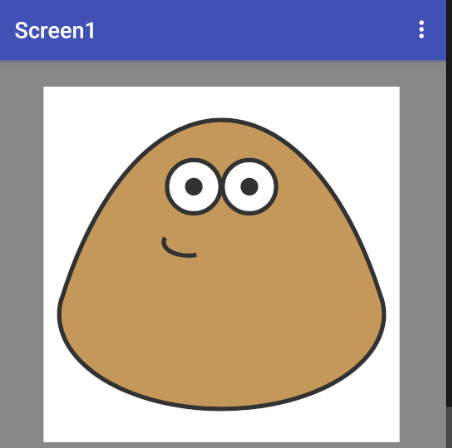
This topic was automatically closed 7 days after the last reply. New replies are no longer allowed.