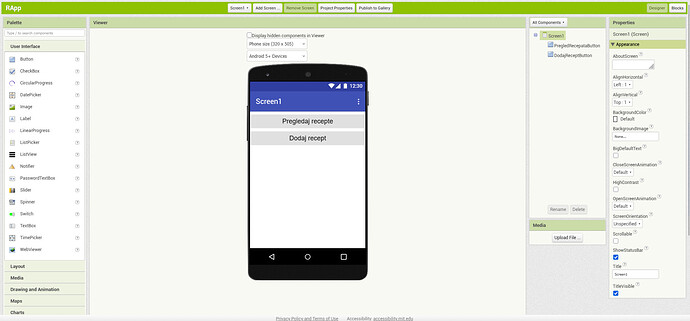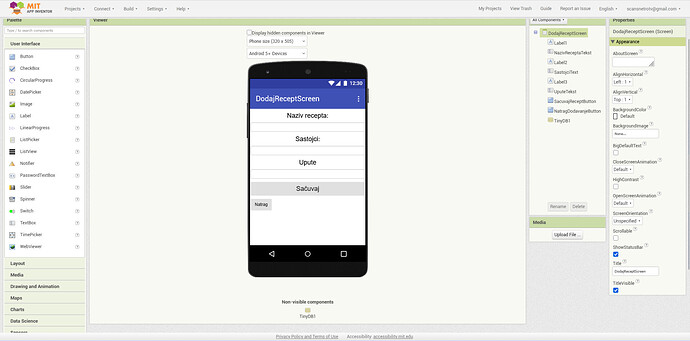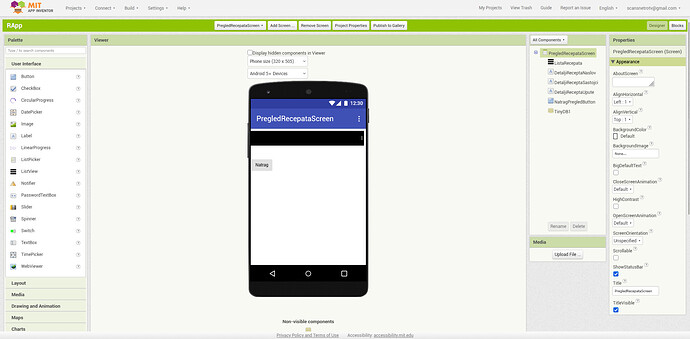Hey there, I am new to MIT App Inventor and I am creating a simple recipe app project. This project has three screens, the main screen (Screen1) has two buttons (the project is in my native language, Bosnian, but I'll translate what they mean):
Pregledaj recepte - view the recipes
Dodaj recept - add a recipe
and this is my blocks screen as well
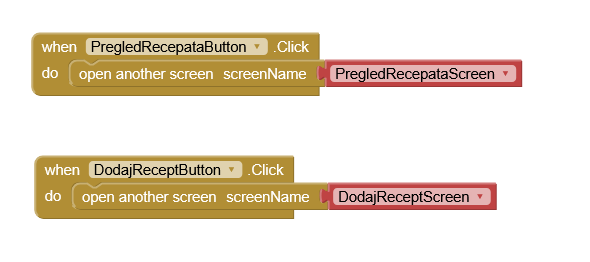
I have two more screens, one of them being "DodajReceptScreen" (AddRecipeScreen)
Naziv recepta - name of the recipe
Sastojci - Ingredients
Upute - instructions
Sacuvaj - Save
Natrag - Back
With a TinyDB1 database, the name hasn't been altered whatsoever and I kept it as is, this are the blocks for this screen:

Now, I have the last screen, "PregledRecepataScreen" (RecipeViewScreen)
With a ListView, and three labels that I removed the text for, button "Natrag" (back) and another TinyDB database that has also been untouched.
I don't have anything in my blocks tab since I genuinely don't know how to connect the database to display the recipe name, ingredients and instructions on this particular screen. What do I have to do? I can also send the .aia file. Thank you in advance!