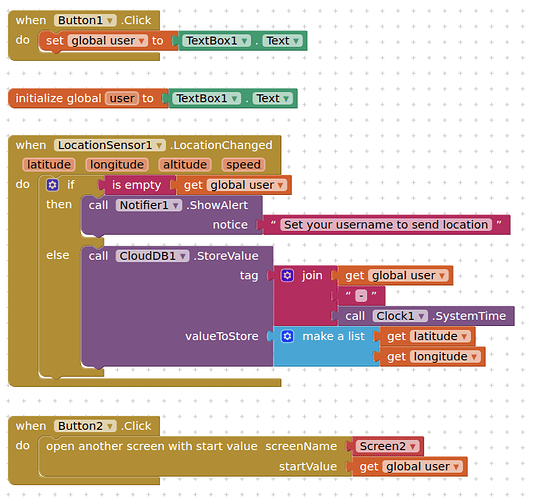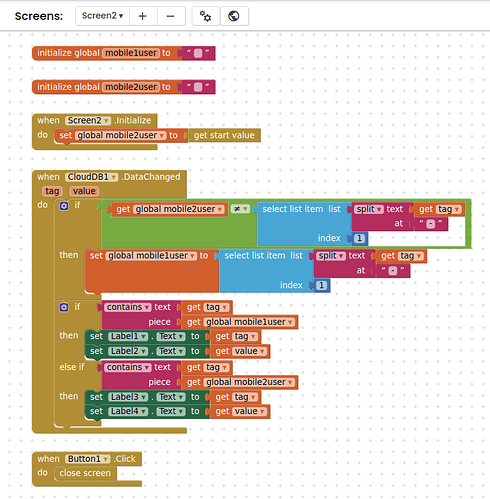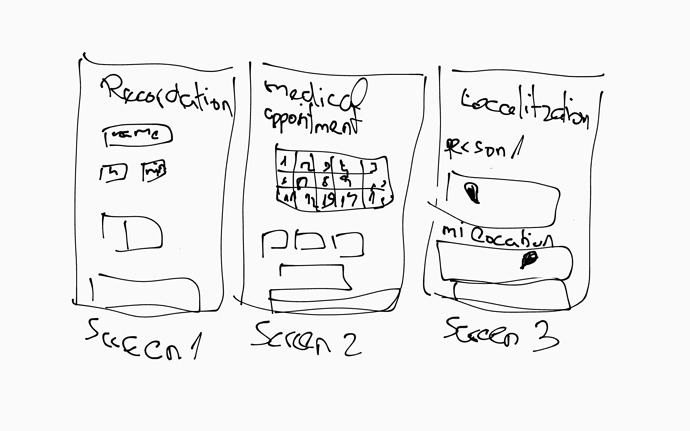When I try to download in apk format, it won't let me. You know how to solve it. I'll give you the application in case you know what's happening. Please help me quickly, I have to deliver it tomorrow.
TdR.aia (804.9 KB)
Check your private messages
Could you solve two problems that happen to me. One is that the information does not stay in the cloud and that is why when I open it on another mobile it does not show what I have done on the other. The second is how to get both locations. That is, that of mobile 1 and that of mobile 2, on the same mobile.
Please, I don't have time, if you can do it, you would save my life.
If you want to store the historic data on the cloudDB, then you would need a timestamped tag entry so that you do not overwrite the previous entries.
This is why I provided a username as the identifier. Use an if/else block to display entries for different users when the dataChanged event returns new values.
Could you tell me the blocks I'm missing on each screen?
So that it is as I want.
Old in the same screen?
Because I like, put old in the same screen
You would have all the data in your cloudDB, just get it and store in a list, then display it as required.
Hello good, how long.
Could you explain to me why it is not saved in the cloud, when I have the iCloud block?
Show your relevant blocks
I'll send it to you in AIA format, so you can correct the errors.
Also at the same time look at me about location sharing. Look how I have it done, correct me and send it to me with the changes.
TdR.aia (804.9 KB)
Please show your relevant blocks where you handle the locationChanged event and store the user and coordinates to the cloudDB and how you pass the details to the second screen, on one screen, then how you display the passed information on the second screen.
I do not see this activity in any of your screens blocks
It seems that you did not follow any of my advice above.
What happens is that the shape of the project changes, to make it easier.
I want them both to see the same screens, since if I do more, it would be more complicated.
Now I'll give you a diagram like I did the other time.
That is of no use to me.
You need to include some blocks which save the name of the user and their location to cloudDB, so that it can be seen by another user with the DataChanged event. You have not included any of these blocks in your app, so it is of no wonder that it does not work.
Why not make a small test project using my example blocks to test out the method?
Okay, thank you. Let's see if with this, I achieve what I want to do.
I understand what you mean, but I want it to be sent automatically without any button. And instead of seeing the written length, it is seen on a map, all on the same screen.
Same approach, just create a marker with the coordinates and display in a map component.
Okay, so what's on the same screen?