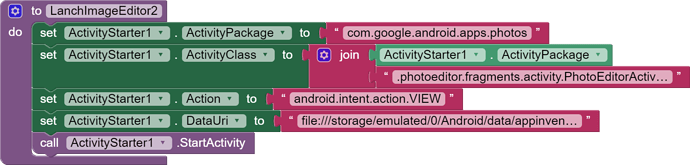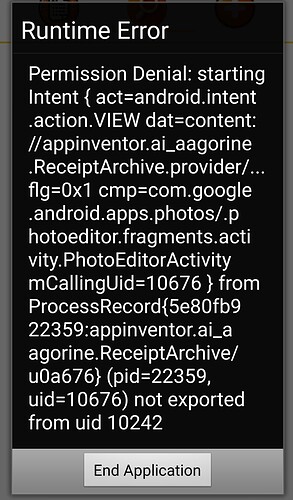I'm encountering a runtime error while attempting to launch the Google Photo Editor via ActivityStarter, aiming to provide users with the option to modify a previously saved JPEG image stored in ASD.
Is this feasible?
- My first guess is that you probably cannot do this (same issue as trying to open Google Lens ) ?
- It is also unlikely, that even if you got the photo editor to open, that it could access files in the apps ASD
- You might look at sharing the image (once transferred to shared storage) with Google Photos, then get it back from there ?
Copy the image to shared storage... other apps are not able to access the ASD of your app
Taifun
Thanks TIMAI2 and Taifun.
Unfortunately, Google's photo editor cannot edit an image even if it is saved in shared directories. But I tried the following workaround: ActivityStarter.action=android.intent.action.EDIT with ActivityStarter.DataUri set to a JPG file name in ASD and in this case ActivityStarter shows all installed image editors.
The user can choose the smartphone's photo editor (camera editor) and this editor is able to edit a file present in ASD (saving an edited version in DCIM/Camera).
Unfortunately I can't launch Camera Editor directly because it has different names depending on the smartphone manufacture, but maybe you could suggest a simpler solution?
Thank you