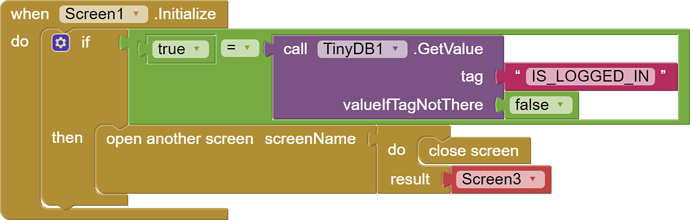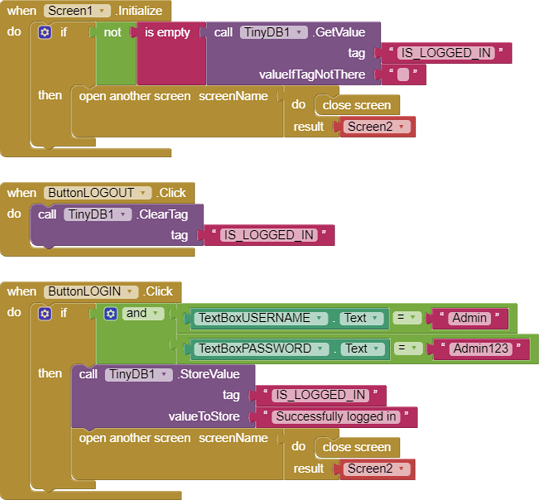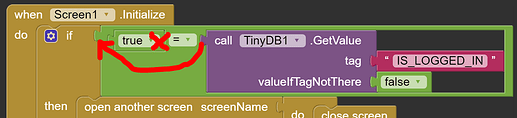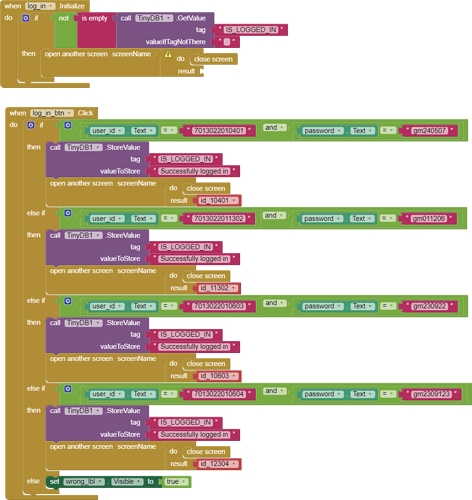How to keep login in mitappinventer?
I mean once user login, they will always stay in the screen3 unless they clicking on logout button, then they will back to the screen1 which is login interface.
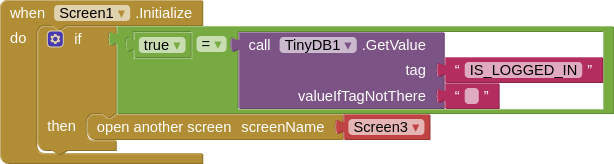
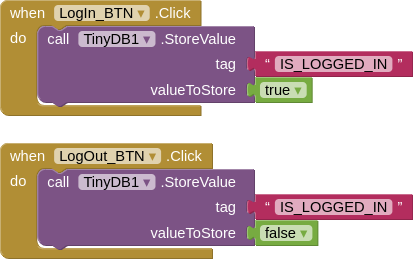
According to your code , how I attach userneme and password ?,,, I mean when username and password matched, then open screen3 and always stay in this screen... then when I click logout button then I will back to the screen1....
According to this code , where I attach userneme and password ?
From login page, you will match login/pass with stored parametners, if match found, you will store in tinyDB that this user IS_LOGGED_IN True.
but, my logout button is on another screen ( screen2) .... so how I will get TinyDB1 in login screen ( screen2)..?
Screen2:

and reload Screen2 in LogOut_BTN event.
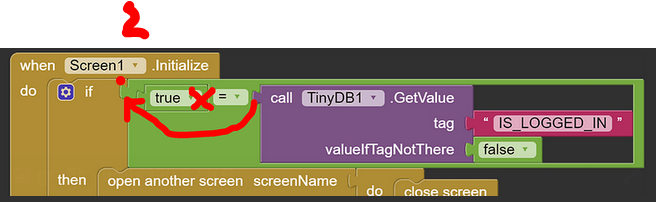
thanks for helpig....it's work..
thanks for helping...
thans a lot.. it's work...
anyone know? what to do if I want to add multiple users system..
I want to add multiple users login system and after any user log in they go to another screen and keep users logged in always until they clicking on logout button. then after clicking they will back to the login screen again...
now my problem is what should I put in the empty place....
How many users are you planning to have, bearing in mind that it is recommended to stay below 10 real screens?
You could use a virtual screen (vertical arrangement) generated with a dynamic components extension....
This topic was automatically closed 7 days after the last reply. New replies are no longer allowed.