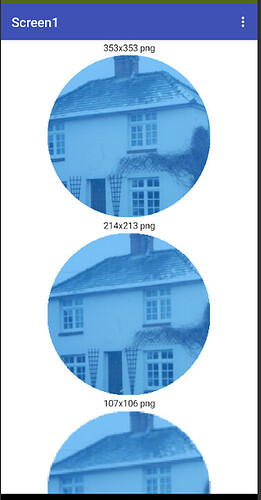I don't know what's happening, but when I test the application the edges of some images become pixelated, I don't know how to solve this, but I imagine that one way would be to increase the screen resolution, can anyone tell me how I can change the screen size, or be the resolution?
We would need to see what you are doing and how you are doing it.
Provide an example project that demonstrates this behaviour.
Also advise if this only happens when the app project is compiled, or also happens with companion app.
There is nothing to show, only images with rounded edges are, the curves are pixelated when testing
Post the aia.
These images already come with rounded "edges" (presumably corners)? If so, this is caused by whatever program you used to make the rounded "edges".
I don't think that's it, for example the resolution of the I invent app is 505, 320, but on my phone it is 844, 390 so when I go the curves become pixelated, is there no way I can resize the screen to the size of my cell phone's screen?
Then perhaps look at the dimensions/resolutions of your original images
See here
pixelated.aia (201.2 KB)
The first image is considerably less pixelated than the third. I just took a jpg image and did a circular crop, then resized.