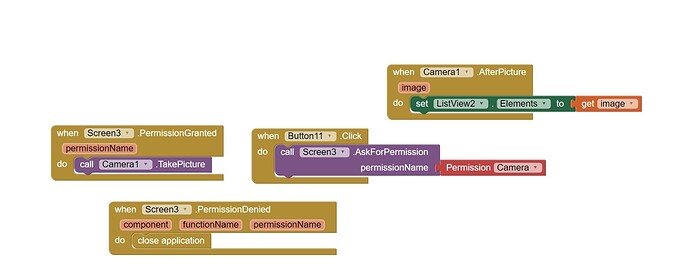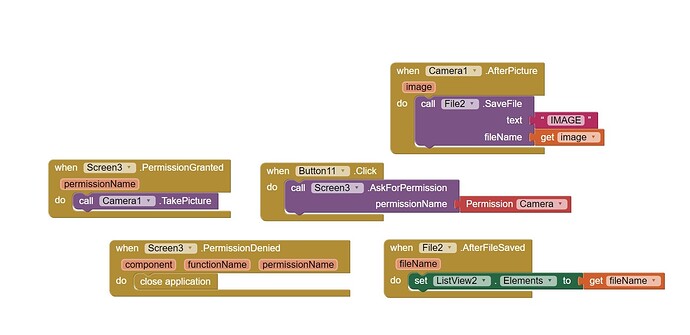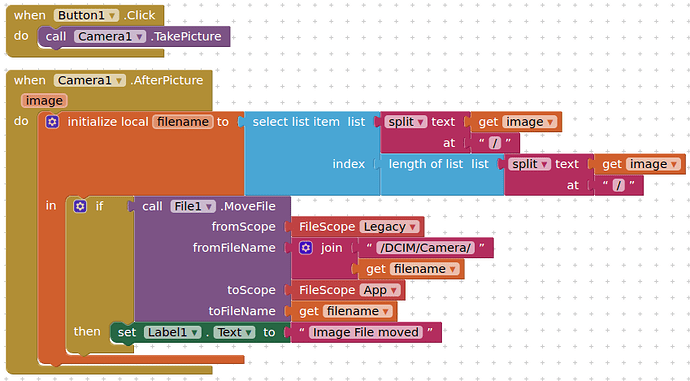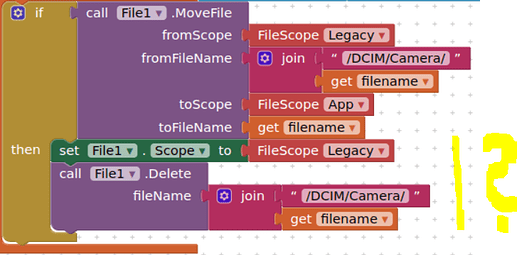Hello everyone
I want to hide an image from user phone
I want user to select image form his/her phone and then show it in my app where can I hide it?
I do not think this is possible...
To hide means to delete it or to rename it so that the image name starts with a . (dot), but you only have read access to images your app does not own...
You could take an image with your app or download it from the internet and display it only in your app without showing it in the gallery
EDIT: in case you do not plan to publish the app on Google Play, you can get manage external storage permission and delete/rename a file...
Taifun
You could take an image with your app or download it from the internet and display it only in your app without showing it in the gallery
You said
So my question is here
if i can take photos in my app can i put it in a list?
and if i download from internet where can i show it?
If you want the photos you take to be accessible only for your app (i.e. only visible within your app), move the photos to the ASD or PrivateDir immediately after taking them. This way, the photos will not be accessible to other apps and will of course not appear in the Gallery.
How move the photos in ASD or PrivateDir?
For files owned by the app, use the File component, for files not owned by the app, use SAF.
Thanks for your help!
Yes, had "copy" in my brain ![]() Post updated.
Post updated.
This topic was automatically closed 7 days after the last reply. New replies are no longer allowed.