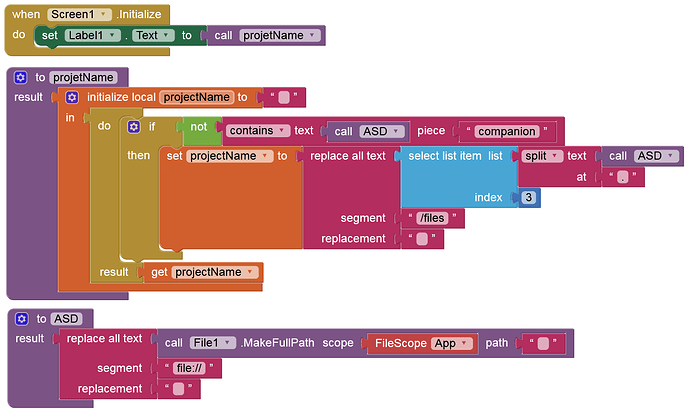I have 2 projects with the same appname, how can I get project name from installed apps ? I removed apk from /Download.
Thanks Anke, it runs well, but I have to insert your blocks in my projects and rebuild them.
Use the package manager extension
puravidaapps.com/packagemanager.php to get a list of all installed apps
Or use Total Commander and check your Android/data directory manually to find your project
Taifun
Yes, but where is the problem with that?
Otherwise you can only check it on Android 11+ as @Taifun suggested.
Thank you @Anke for your link... this btw. is also mentioned in the notes here puravidaapps.com/packagemanager.php
- If you plan to upload your app into Google Play, make sure to follow the Google policy.
Taifun
I tested it, but I can not see my apps.
Did you build the example app and used the apk file for your tests?
Taifun
This is my question, I don't have apk, with package manager I can see many apps, but not mine. I solved with https://play.google.com/store/apps/details?id=com.devrimtuncer.appinfo&hl=it&gl=US&pli=1
As already mentioned earlier, you have to build the package manager example app to see all apps including yours.
The companion app does not have the permission QUERY_ALL_PACKAGES so in the companion app you can see only a few apps
Taifun
Try this APK (built with Kodular and targetSdkVersion=29 │ so without permission):
It is not about having the permission or not, it is about using the apk file to get all apps...
You do not plan to upload the app to Google Play anyway...
Taifun
But even better if you can do it without permission.
For what reason? Where is the problem?
You are right, I tested it with Companion, the builded runs well
This topic was automatically closed 7 days after the last reply. New replies are no longer allowed.