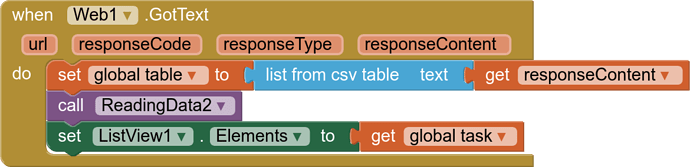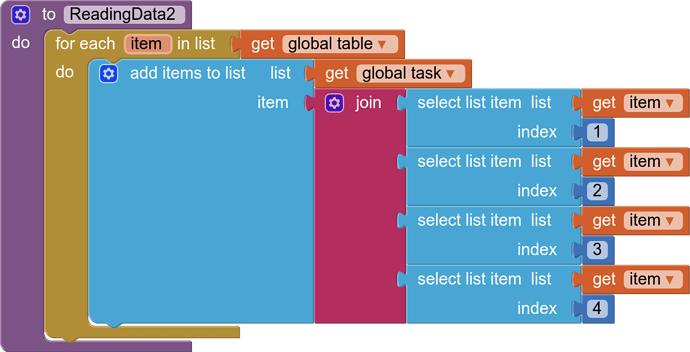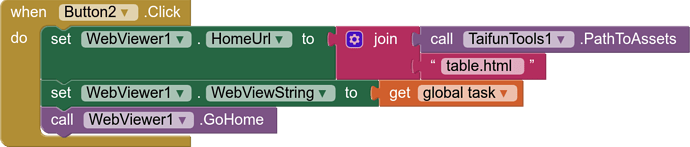Hello,
First of all.. im new at programing..
I desperate for making a csv file into a html table.
I have the csv file that i have made from Google Sheets, and i want to make that csv file into a table. I have found a way to to turn csv file to a listView, but listView as long as i know only have 1 column (correct me if im wrong), while my csv file has 4 column.
And then i found a way to solve that by using an extension from Pura Vida Apps.
But it says:
file://storage/emulated/0/AppInventor/assets/table.html could not be loaded because: net::ERR_INVALID_URL.
Does anyone know how to solve the problem?
Or theres another way to turn a csv into a table?
Thankyou in advance..
My block:
Pura Vida Extension: