@TIMAI2 Me comentaron que tenia que pasarla a base64 y despues que el pdf la procese y la inserte en los ejemplos no mencionas algo de eso.
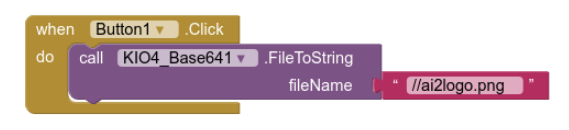
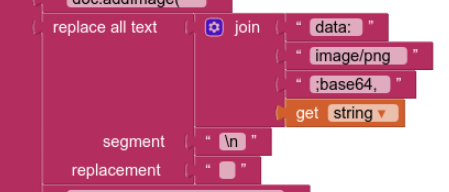
Anyone who has much experience in java extension development can easily do.
@TIMAI2 oye puedes explicarme un poco mas, mira necesito que con un botón me la convierta en base 64 y de ahí me permita exportarla a un pdf.
I will make you up an example aia project....I have a few other things to do right now, but will get it done
@TIMAI2 Esta bien, lo que pasa es que aun no logro entender que bloque final me resultara para poder insertar en el pdf.
Estoy tratando de que ese mismo boton busque esa imagen por medio de la direccion y ala vez me la convierta a base 64 para yo poder insertarla al pdf.
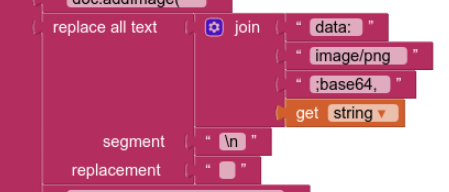
@TIMAI2 Probe ese aia pero no me funciona sabes si tuvo alguna modificacion o sera en alguna direccion especifica(uso la sd interna)
Updates to various things have meant that my guide no longer works well. It can create a pdf but then the app crashes. I have not yet been able to fix it. However, I can offer an alternative that may suit your needs, thanks to @Juan_Antonio, who provides a created pdf extension for an arrangement. Attached is a simple example which allows you to draw on a canvas then save the output to a pdf.
createPDFCanvas.aia (10.0 KB)
I was unable to get the readPDF block to work for me, perhaps Juan can take a look and see why.
Extension probably needs an update to handle Android 10 file paths, perhaps just leave this up to the user / developer ?
Not on Android ≥ 10 devices. On my test device (Pixel 2XL, Android 11 - beta) the PDF is not saved (created) in the root folder of the external storage (or anywhere else).
Note:
The extension works with Kodular (also the .ReadPdf) so I assume that the extension has not yet been updated to the AndroidX libraries. Kodular has not been updated to AndroidX.
as per my final sentence....![]()
The exension is able to handle Android 10 (even Android 11) file paths (→ Kodular). But it seems that it doesn't use (import) AndroidX libs.
Possibly there should be an additional AI2 extension (version).
Agreed 
I read your article in the link below and downloaded the file aia, it was interesting and thank you.
https://groups.google.com/g/mitappinventortest/c/LK-WCVRFUA4/m/Af_s-TVDBAAJ?pli=1
What I need is like your project, but with the difference that I just want to convert plain text offline to PDF with one button and it can be downloaded (Just a plain text page)
I used some extensions, but your file was both smooth and fast.
Can you tell me a way to convert only file name and text 1 to PDF offline?
thank you
iman
Perhaps this
is a better solution?
thank you
I try and check the result
And thank you for answering carefully
![]()
It seems that the API of the phone is very important to do this and the phone's specifications must be identified in a part of the settings first, did I get it right?
If so, is there a single solution to get this component that does not automatically exist for all phones with different versions?
file paths and save paths are different (and some just not possible anymore) for Android 29 and above, that is all.