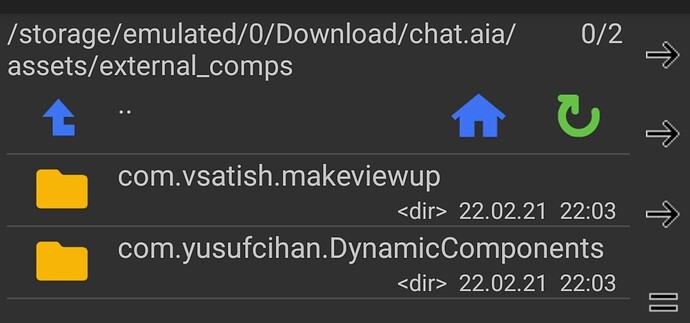https://community.appinventor.mit.edu/uploads/short-url/nuyUdrXKayWbkF22M87aDxWCeY6.aia
Search the extensions in the extensions directory
-
MakeViewUp Extension by VSATISH13 to beautify and customize Android views
-
Dynamic Components Extension (for all App Inventor components) by Yusuf Cihan
Taifun
I didn't understand
No need to try to extract them when they are readily available for download - follow the links provided
I found the file, but I'm asking about all the files
That project contains 2 extensions and in my last answer I already provided the links to the threads you can download them from
Taifun
You don't understand me, taifun, but that's okay.
That project does not contain any assets, only those 2 extensions
You can examine the project easily yourself... an aia file is a zip file... just open it using 7zip or similar
Taifun
It is no real secret as to how to do what you want:
- Open the aia project with a zip program
- Extract the extension folder
- Create a new zip file containing the extracted folder
- Rename it to an
.aixfile from.zip
No guarantees that the extension is the latest version that will work on your device... (in fact they are both out of date, the first by a month, the second by three years !!)
Still much easier to find your extension in the extensions directory, as linked above, and download it from the link provided.
You still don't understand me
I will simplify what I say: I have an App Inventor project and I want to download the extension from it, and I mean all projects that contain extensions, not just the project above.
What do you not understand about the procedure in my previous post ?
Not possible, period.
You're the only one who understood me, thanks.
Thank you all for trying to help me.