Hi all.
I need to make it so that when the keyboard is closed or hidden, thus pressing the back key, an action happens. That is:
When Keyboard is closed (or hidden)
so Set text visible true
Is there any way to do this?
Thanks in advance.
Hi all.
I need to make it so that when the keyboard is closed or hidden, thus pressing the back key, an action happens. That is:
When Keyboard is closed (or hidden)
so Set text visible true
Is there any way to do this?
Thanks in advance.
Thanks. I tried when Screen1.BackPressed but when the keyboard compares the soft touch key does not become a "back key" but a "down key" that when pressed hides the keyboard, so it is not a real BackPressed in that circumstance.
I would really need to make it so that when the keyboard is closed or hidden, then it makes some elements visible.
Like so ?
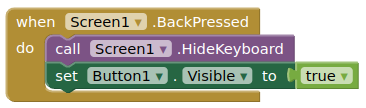
This doesn't work because when the keyboard appears the "back" key becomes "down" which when pressed hides the keyboard. So that's why I need the element to be visible just when the keyboard hides.
Quick workaround, double tap the backpressed key.
Will look for other solution, probably requires an extension...
An alternative (one press solution) - press the keyboard Enter key instead of the Backpress.
This extension:
These blocks
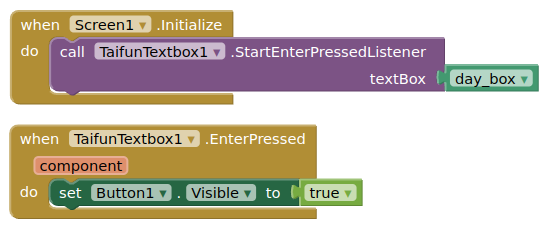
Thanks for now I already found an alternative, that is when I press the "Enter" button the password box becomes enabled false and immediately after true. So when PasswordBox Lost Focus, the element becomes visible.
So no solution?
I'm using alternatives for now, but it's not the desired effect.