This procedure filters the data nicely but does not show the data by index when clicked. How to make it? please help
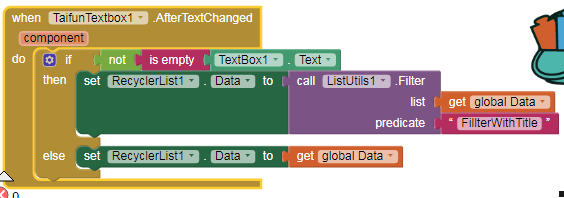
This procedure filters the data nicely but does not show the data by index when clicked. How to make it? please help
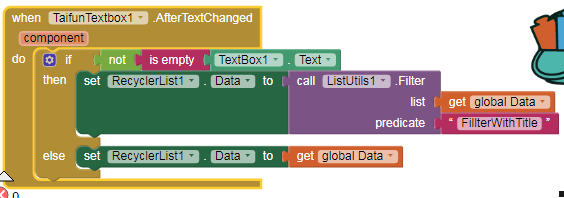
now AI2 has a build in block for filter a list , no extension needed. Maybe you want to try that .
You will need to sort it by index as well
Just explain exactly what you mean by show the data by index ?
I have 3 columns of data in airtable. where 2 coloums data show into 2 labels in reyclerlist. I want to show 3rd column data by clicking. it works perfectly but when I search for any data in a textbox, the data does not match his index.
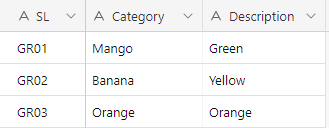
I must be particular dense today....I will have to run your aia to see what you mean, if I can....
What should I be typing into the textboxes From & To ?
From Textbox Types any digit ex: 01,02,03 and another box any text like mango,banana,orange
I just want to search, when types banana it shows banana and when i clicked banana it will showed yellow
but when i search in textbox 02 or b, its result shows banana. When click banana it result shows green instead of yellow
This topic was automatically closed 7 days after the last reply. New replies are no longer allowed.