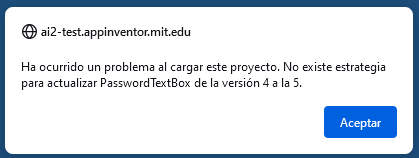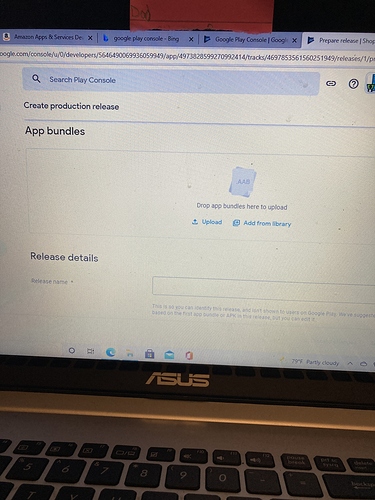Hi for my app how can I convert a Apk to an Android App bundle?
You can use the test server ai2:
or wait for the official version of nb187.
Hello!
I logged into the test server and used it to create an .aab file. I was able to submit my app using the Google Play Console.
Now I am just waiting for approval before it gets released to the store.
Fingers crossed!
Thanks!!
Richard Lerman
I think it is not / was not a good idea to publish an app (on the Play Store) that was built on the test server.
There are still a number of issues and bugs.
So urgent advice to everyone who intends to do this:
Please wait for the final AI2 update (targetSdk = 30).
See also here.
If someone doesn't use the file component, I don't think a lot will change the final version.
As I've really said often enough. If DefaultFileScope was NOT set to Legacy in the Designer (default is "App"), from API 19 onwards READ / WRITE permissions can no longer be requested.
Countless apps would be affected and will NOT work anymore.
quindi ci vorrà tanto tempo, prima che il nuovo portale sarà reso compatibile con lo store di Google?
While we are at it, I would like to report an error that appears in version nb 187, this error eliminates the blocks made on the screen where the PasswordTextBox is. Thanks.
Note: This error appears when I import an .aia file from the previous version to version nb 187.