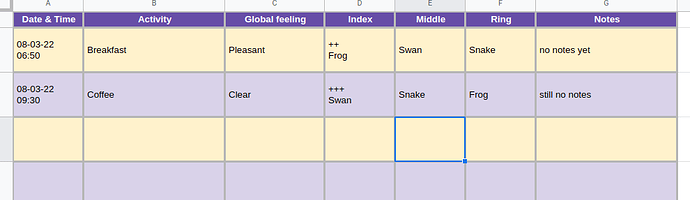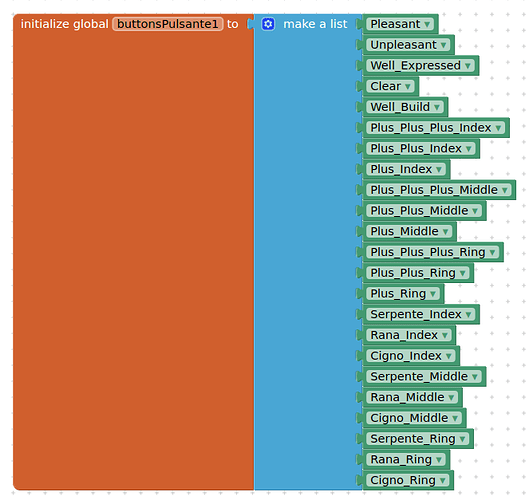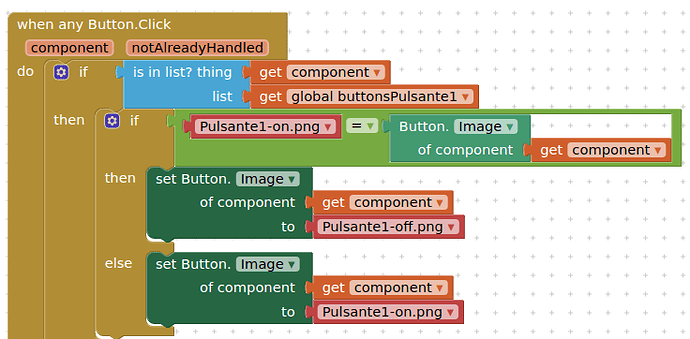Not in the format we are using
Yes, this is me also ![]()

...then how can we export it? and in what text format? ...maybe we can save it on google drive...
People should be able to print it or store it on their computer
OK, here is an aia with the dynamic table
Nadi2withDynTable.aia (372.8 KB)
It is possible to adjust the colours and the column widths.
Back up before you change anything, and backup regularly.
I have set the table to read only.
I am still working on a few other things, so please don't do too much development....
Tidied up your Home page
Nadi2withDynTable2.aia (373.0 KB)
Not sure why the app is so laggy, possibly just too much going on at one go?
Regarding exporting to a pdf, I do have one rather long winded method, which uses google sheets and a web app. Export the list data to the web app, load this to the google sheet, which is formatted to look like the table in the app, then download the formatted table to the app as a pdf.
Here is an example of something similar
E.G.
This could be a limitation of the companion app, and you may find that if you compile your app, when you return from Screen2 to Screen1 all your settings are still in place.
Of course, no such issues if you have everything on one screen....
I'm looking forward to watching your improvements and exporting method tomorrow.
Thanks for the advice, yes I'm doing the backups.
Do you think it would be better to move the table to Screen 1?
Possibly....
Having had a further look at your buttons I can see a fair amount of repetition, using much the same buttons for each finger. You could use the value of the selected finger button/image plus the selected feeling button rather than having a set of buttons for each finger for each feeling. The biggest impact here would be with the last Quality feeling. You will need to do a fair amount of reworking to make this happen.
You could also improve things by using the anyComponent blocks to capture button clicks, insitead of having a separate event for each button:
Perhaps a combination of all three will improve the lag in your app.
Wow, the dynamic table is perfect  ...I just did some quick appearance setup, but now I will start updating my app from simplifying the button blocks, following your suggestion, to lighten up my app. I don't see any of your changes in the buttons on screen 1, so I can continue working on my file, right?
...I just did some quick appearance setup, but now I will start updating my app from simplifying the button blocks, following your suggestion, to lighten up my app. I don't see any of your changes in the buttons on screen 1, so I can continue working on my file, right?
Then I'll move the table to screen 1 and copy your blocks one by one. During this work I will try to better understand all the poetry that the blocks contain 
Finally I will try to understand the table export method.
I don't see big corrections in the home. I just noticed that the height of the first label is set to "fill container". Can you tell me what other additions did you make? ... so I apply it in my file.
Thanks a lot!
I've simplified the button blocks and this works great! 
I transported the table to screen1 and I did my best, but I wasn't able to fit the blocks well. Could you please take a look? ...I wanted also the data to be loaded when I click the List button, without having to click on Load Data. At this point HA1 can be set on "not visible".
Then it's necessary to check the whole combination of blocks "Hide Pages".
I send you my file. Thank You

Nadi3_updatedbyEla.aia (388.7 KB)
Your project is getting worse, racing my computer CPUs to over 100% with a single block move, making editing unmanageable.
I will try with different browser....
Yes, it was fine before moving the table. I believe there is conflict with TinyDB blocks
Not really any better with Firefox. The table, being dynamic, should not be having an impact, as the blocks will only be run when the table is loaded. I was having lag issues before you moved the table.
My guess is that the app is having to load so much stuff, all in one go, and that there is a loop of some kind causing the problem.
You may need to take all that you have learned and start again.
...like a mandala? ... blown away with a single wave of the hand? 
..but after reducing the button blocks, the app responded very well
... were you able to eliminate the unnecessary blocks?
if you can do a bit of cleaning of the blocks, I do a check of each element before starting all over again
maybe we can eliminate the whole sequence of the "hide pages"? ... do you think it is no longer necessary if we have everything on the same screen?
If i get some time, I will have a good "chop" at your last version (though it will be slow work) to see if I can repair it
maybe you can just take a picture of the blocks and point me to some important elimination, then I'll do it ... especially let me know which of the TinyDB blocks I can delete, please