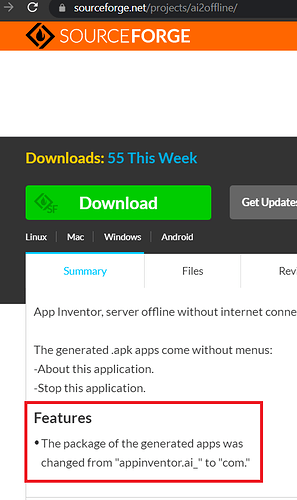Can we change package name permanently? taifuns method is tricky and not working for me.
Read this one
Probably not as long as you are using the App Inventor 2 Web compiler. The package name is hard wired.
Yes. ![]()
What the Community knows through a search
You can change the package name permanently by making your own copy of App Inventor and changing the package coding, replacing the default package name; then run your version of the compiler on your PC . OpenSource
To the best of my knowledge, no one has released an extension that will change the package name automatically. See Taifun's tricky advice instead.
the page doesn't exist. do u have updated link?
Apktool
Apktool is used to decompile apk into (some kind of) source code and to compile (build) decompiled sources back to APK. We’ll need it so we can change package name. It consists of the Java jar file and a wrapper script (used to run that jar file) which is different for each operating system. You can download it here: Apktool - How to Install
You need to login at Thunkable to see the page..
Does anybody knows what's the default package name provided by mit
I have logged in but still it showing page is missing or privet.
This is probably where the thunkable link Salman provided goes to https://puravidaapps.com/packagename.php by Taifun.
can you please explain this method, I have already offline AI2 but there is no such option to change package name.
The packageName with AI2Offline is com.<email>.appName.
In my case it is e.g.: com.bodymindpower.relax
So where is the problem to set your specific packageName with AI2Offline?
App Inventor is OpenSource. A developer familiar with Java coding can build his/her own offline version of App Inventor and permanently code the Package name to anything you want into the created Builder. Here is one tutorial describing what you need to do: AI2 Inventor Forum News: How to build App Inventor from the MIT sources . There are easier ways to adjust the Package name as you can see by reading through the discussions.
I need package name "com.thunkable.android.v007ij.CNC"
if I create mail id "thunkable.android.v007ij@example.com" then the output package name coming as "com.thunkable_android_v007ij.CNC" so its not matching
why dots"." getting replaced with "_" of mail id, any replacement character to get dots
There are two options:
- Import your project into Kodular and change the
packageNamethere. - Change the
packageNameafterwards in the old (hard) way (as described by Taifun, among others).
Note: I haven't checked Taifun's approach for the past few years, I've found my own way (using → apktool & → Notepad++).
Some people know how to implement custom package name in App Inventor but I see there is no related pr.
But, will that be useful from the perspective of App Inventor?
Hello, any solution ?
There are plenty. Please search before you post.