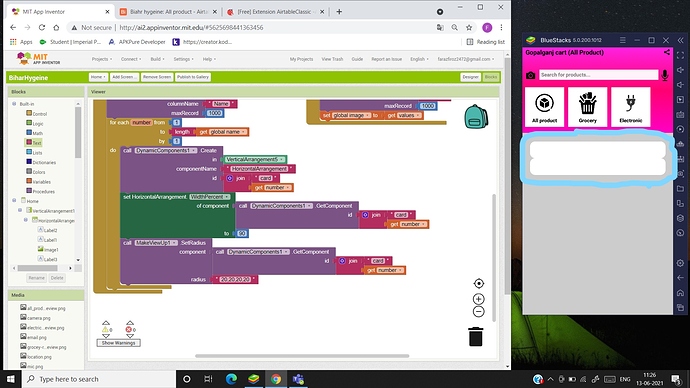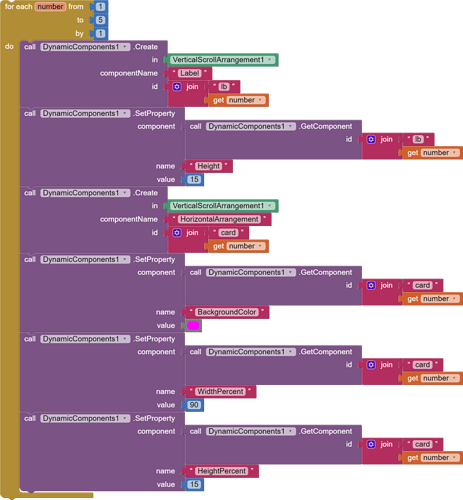How to add space between two dynamic components
Mit App Inventor does not have "space" as component . You can use instead an empty label
1 Like
Yes but how I add label between them
Just add the label as a dynamic component.
1 Like
But that create after creating horizontal arrangement also see I use for each number block
This topic was automatically closed 7 days after the last reply. New replies are no longer allowed.