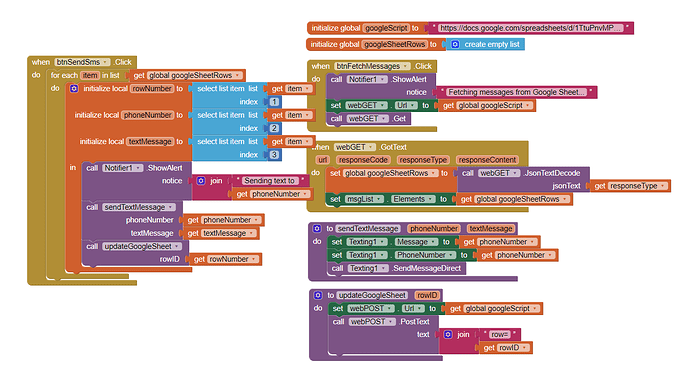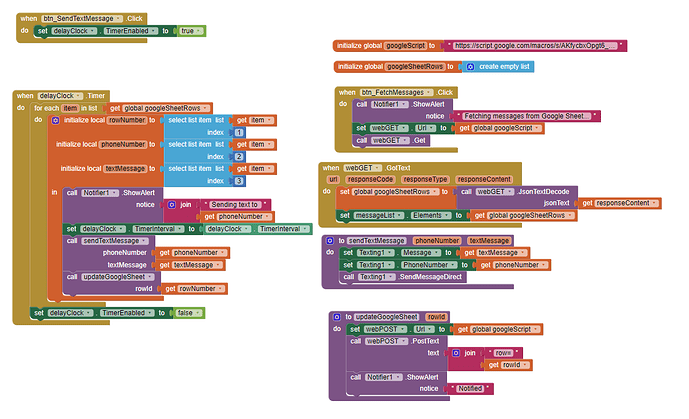How do I create a delay 30 sec delay in sending per sms from the my list. I am quite confused on how or where to put the delay.
By the way, I tried using this code but it only gives a delay on sending the group sms. Not the result that I wanted which is sending 1 sms every 30 secs from the sms list
You are sending all messages at once when clock fires.
Here is something which might give you an idea.
Use two clocks, one with interval 30 sec and other with 200 ms.
When Clock1 fires,if list is not empty select first phone number from list and then send sms to that. After calling procedure remove first item from the list. Now disable Clock1 and enable Clock2.
When Clock2 fires disable it and enable Clock1.
may I ask how would I input the blocks?
Another approach is to use only one Clock, read the first phone number from the list, send the message to that number and delete that phone number from the list etc. Next time the clock fires do the same until there are no more phone numbers in the liist
Taifun
PS: please try something yourself and don't only ask for blocks...
Community topics regarding using sms with Google sheets you might find interesting:
https://community.appinventor.mit.edu/search?q=google%20sheet%20sms
You can search for stuff like this by using key words and the magnifying glass at the top right of this page.