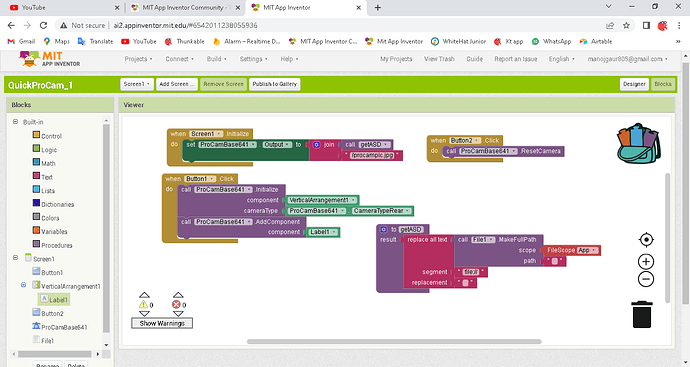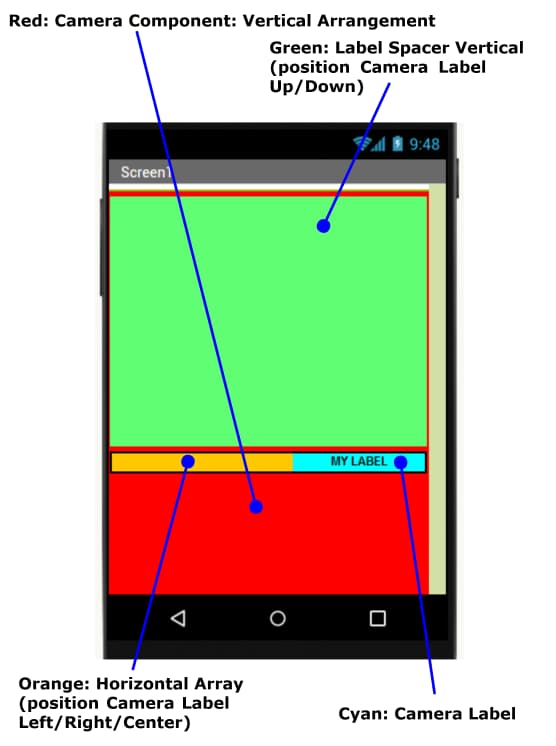How to add components like label and change their position in camera view of pro camera extension
Using this code to add label in camera view but don't know to to change position of it.
Just as you have done. If you have text in the label it should be visible in your camera view. Treat the camera view container like any other arrangement. Use the visible property if not initialising the camera when the app starts.
As tim said, take another vertical arrangement, set height and width to 100% and drag the label inside that, later use the vertical arrangement.
Something like this to position the Label where you want it specifically. All components must have a background colour of 'None'. I have used colours in the image so you can see what is going on:
Assuming using this arrangement of components is compatible with the Extension (I have not used this Extension), you could provide the App User with Buttons to position the Camera Label by changing the height of the Label_Spacer_Vertical and set the Label to the Left/Right/Center by changing the HorizontalArr_Label_Camera.
Also: Initialize the Camera in the Screen Initialize Block:
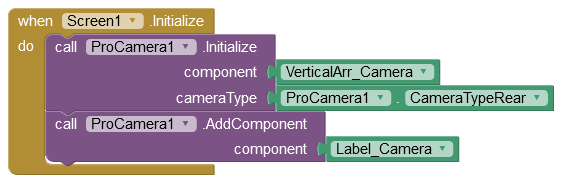
This topic was automatically closed 7 days after the last reply. New replies are no longer allowed.