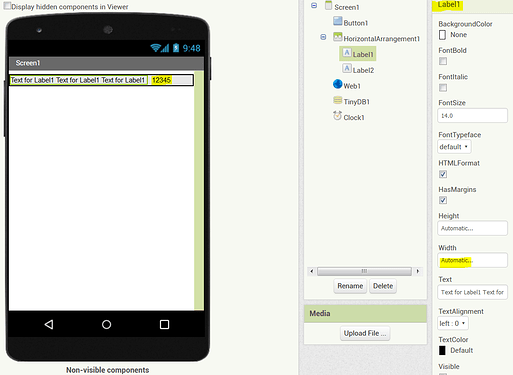My students are currently working on their apps. When we go to test them, their text always floats off the screen no matter which orientation they are in. Can any point me to a guide or example that helps wrap the text?
Hi @winess
Which component are you using to display the text, and what are the width and height properties set to? Does switching the Screen1.Sizing property to Responsive have any effect?
Yes, that may happen, if you set eg this arrangement (Label2 "12345" won't be displayed, so try "Fill parent"):
Please show your blocks & the Designer settings.
You can give the label a width of 90 percent, then it should be fixed.
This reply is for anyone finding this in 2023.
Set Label Width to "Fill Parent". MIT 2 should wrap the text. Alternatively, add a ( \ n ) without the space, that should command the text to a newline. I believe the underlying text system to be HTML. I could be wrong though.
I'm not sure about that - however, you can use rudimentary HTML4 inline code to decorate it (optional).
It's worth experimenting with a Textbox set to multi-line. A Textbox can be set to read only so that it behaves like a Label.