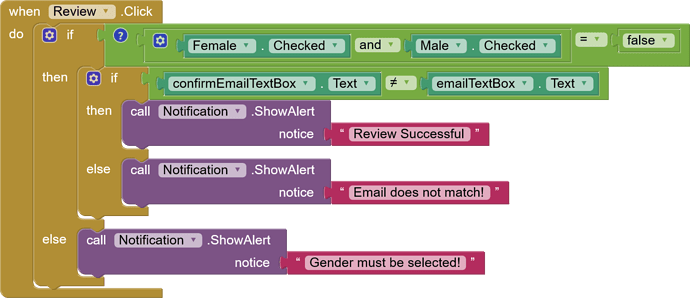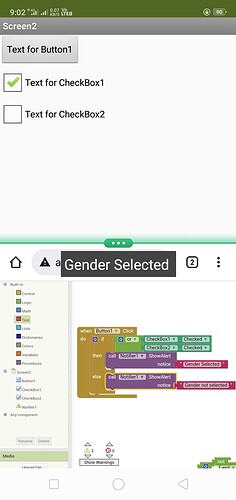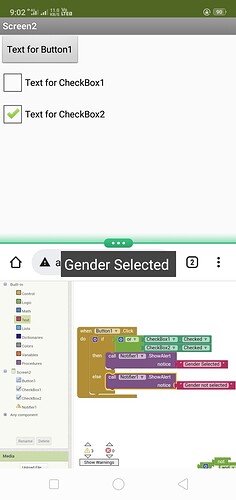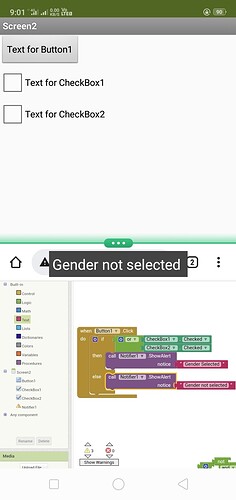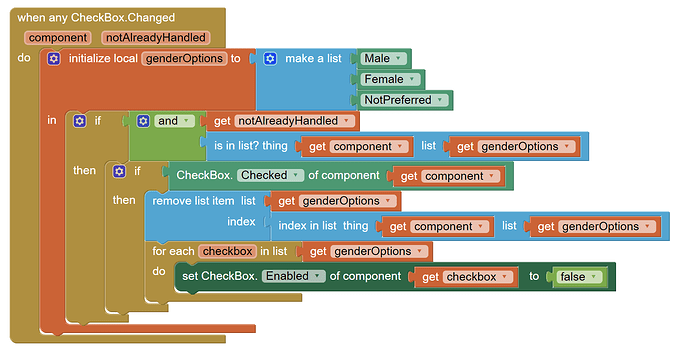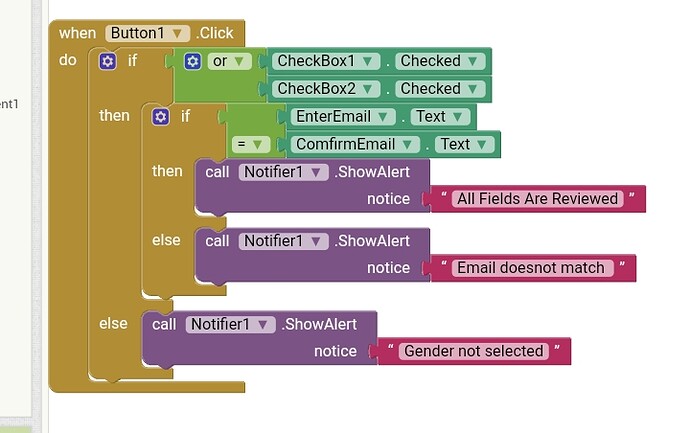By using this code, the user can only select one option, either female or male.
-
To get the "and" block with those two sockets vertically aligned, get a normal "and" block, right-click and select "External Inputs".
-
The event "any CheckBox.Changed", "CheckBox.Checked" and "set CheckBox. Enabled of component" can be found in the component tree in your Blocks editor. Click on the + icon next to Any Component, and find "Any CheckBox".
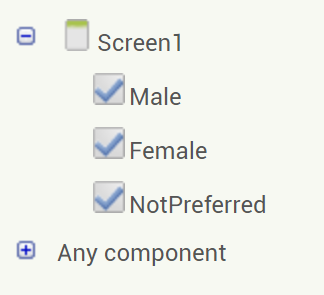
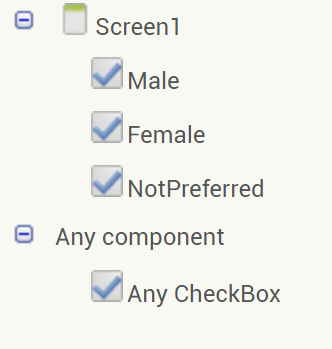
If you still don't know how to get the blocks, I have provided a project here so that you can copy the blocks and paste them to your original project.
Checkboxes.aia (2.3 KB)
EDIT: Ah, I see you have changed your blocks...next time please notify the users who have replied to you before you make any new changes to your blocks, because it will get really confusing.
Sorry about that, just realised the email block were also not working correctly. I'm about to try the file you sent.
Thank you very much! Can't believe how simple that was. Currently trying to figure out the "email" block.