Hi everyone. I'm trying to figure out how to use these three equal sign blocks, but I don't know how. Could somebody help me please?



Hi everyone. I'm trying to figure out how to use these three equal sign blocks, but I don't know how. Could somebody help me please?



From the documentation!
http://ai2.appinventor.mit.edu/reference/blocks/logic.html#=

Tests whether its arguments are equal.
Acts exactly the same as the = block found in Math
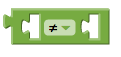
Tests to see whether two arguments are not equal.
http://ai2.appinventor.mit.edu/reference/blocks/math.html#=
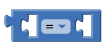
Tests whether two numbers are equal and returns true or false.
![]()
Tests whether two numbers are not equal and returns true or false.
http://ai2.appinventor.mit.edu/reference/blocks/text.html#compare
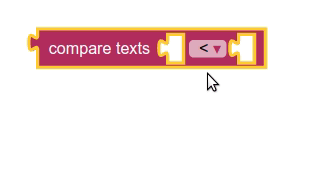
Returns whether or not the first string is lexicographically <, >, =, or ≠ the second string depending on which dropdown is selected.
A string a considered lexicographically greater than another if it is alphabetically greater than the other string. Essentially, it would come after it in the dictionary. All uppercase letters are considered smaller or to occur before lowercase letters. cat would be > Cat.
you can try like this:
IF a=b or b=c or a=c where a,b,c are the items you want to compare.
Thanks for the links!
OK I'll try
If you want the condition to work only when a=b=c (all are equal) then use and instead of or in the blocks I sent...
Here is an pic
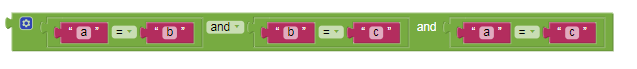
You can use the Setting symbol ![]() to add another and in the same block.
to add another and in the same block.
Hope this helps!
UPDATE: Oh Sorry! I actually misunderstood your question @Gordon_Lu. I now understand what are you trying to say....
In your blocks you can remove “and a = c”.
If a = b, and b = c then a = c by default.
Yes, Thank you. I think I actually did know that but I wrote this so that everyone is able to understand easily. Rest all is your creativity!
P.S.: My answer has very little relation with the question in the topic.
This topic was automatically closed 7 days after the last reply. New replies are no longer allowed.