how do I turn the connector piece that looks like a puzzle piece into a connector that looks like an arrow? Please help
Welcome Destiny.
Something like this:
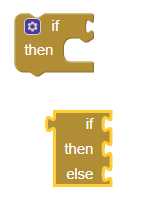
example
I do not understand your question. What color are these Blocks? Are you doing a tutorial? If you tell us which one, someone can provide an example showing you what to do.
Perhaps this documentation of the Built-in Blocks Documentation will provide an answer. It has examples of all the Blocks.
Do you need help programming with Blocks? The explanations about using App Inventor in the
resource links can help you learn to use the AI2 tools. A very good way to learn App Inventor is to read the free Inventor's Manual here in the AI2 free online eBook http://www.appinventor.org/book2 ... the links are at the bottom of the Web page. The book 'teaches' users how to program with AI2 blocks.
There is a free programming course here http://www.appinventor.org/content/CourseInABox/Intro and the aia files for the projects in the book are here: http://www.appinventor.org/bookFiles
How to do a lot of basic things with App Inventor are described here: http://www.appinventor.org/content/howDoYou/eventHandling .
Also look here App inventor español. Offline. Tutorial. Ejemplos. Instalación. Códigos. Juegos. Curso gratis de App inventor. and here Tutorial Index | imagnity for more tutorials
Learn about components Component Reference
and visit the Library The MIT App Inventor Library: Documentation & Support Help>Library on the MENU
Right click on the block in question, and choose
- Inline Inputs or
- External Inputs