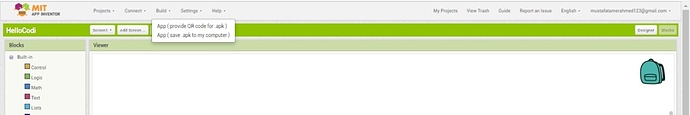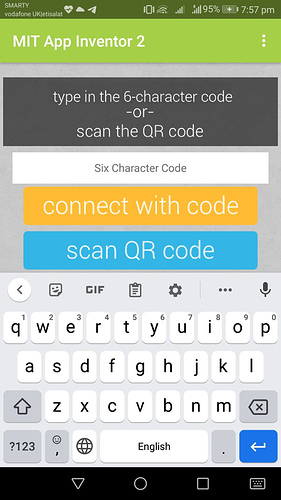I made an app with a cow and it moos when you click but how do I see if it works or not
Hi @Ellis_Mann, welcome to the app inventor community ! Appinventor provides various options for testing your apps, these options are listed below:
1- Export as apk:
click the Build tab at the top of the screen, and choose App (Save .Apk to my Computer )
Your app will be packaged as an apk, and you can install it, by opening it on your phone.
This option will allow you to test your app on your mobile, it isn't recommended for testing because you will need to compile your app many times, but it's required if you thought about publishing your app , or testing it a final test.
2- Test on companion
App inventor provides Companion app in which you can test your apps with.Just install the companion app:
And the choose the Connect tab and then choose Ai companion, you will get a dialog like this one:
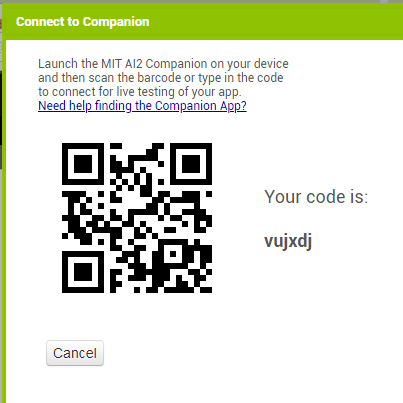
Copy the code provided into the text box you find in the app inventor companion, or scan the qr code.
Also see here:
http://ai2.appinventor.mit.edu/reference/other/testing.html
Tip 4 at this guide by @Taifun will be usefull as well:
App Inventor: How to Learn | Pura Vida Apps
This option will allow you to test your app on your device, but without needing to compile it, it's recommended for testing your apps, and debugging it.
3- Emulator
To test your app on your computer using ai2 emulator, those two guides will be useful ![]()
https://appinventor.mit.edu/explore/ai2/setup-emulator.html
and
http://ai2.appinventor.mit.edu/reference/other/emulator.html
This option will allow you to test your app on your device, without needing to use your phone, it is recommended for testing as well.
4- Test using usb
This guide will be useful ![]()
https://appinventor.mit.edu/explore/ai2/setup-device-usb.html
There are, however, some environments where wireless connections won't work. These include some hotels, conference centers, and schools, that configure their wireless networks to prohibit two devices on the network from communicating with each other. See How Does my Android Device Connect Over Wifi? for a short explanation.Some App Inventor users have solved this problem by purchasing a wireless router and setting up their own local network. (Also, most Macs and some PC can serve as WiFi routers that can handle a small number of machines.) But where even this is impossible, you can still use App Inventor with a phone or tablet if you connect it to the computer with a USB cable.
from https://appinventor.mit.edu/explore/ai2/setup-device-usb.html
Hope it helps ![]()
Off topic
How'd you get the Generate YAIL option?
I have updated my post to remove the admin specific Generate YAIL option from the screenshot, to ovoid confusion.