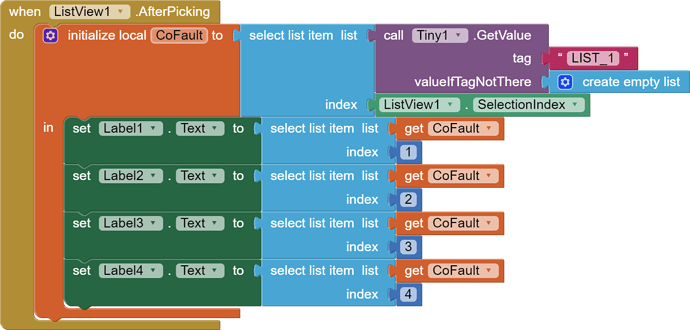hello i need some help
in my app i got a list picking and after i pick from it ,the data is from a tinydb but i need to split the data in the tag so i can sow it in a diffrent labalboxs how can i do that ?
Save the data with comma separators, make a List from the Data when collected from TinyDb, set each item index of the List in Labels.
what do you mean comma separators?
Also, with your tinydb getValue blocks, if seeking to return a list from a tag, and you have saved an AI2 list to a tag's value, use create empty list block for the value to return if the tag is not there:

So you build two lists, LIST_1 and LIST_2 from the incoming table, where
LIST_2 holds columns 1 and 2 separated by '-', and
LIST_1 holds columns 1 to 4 separated by '-'.
Are columns 1 and 2 intended for use as a compound key for the table?
(Is column1-column2 always unique?)
yes and i also need to show them
What do you call columns 1 and 2?
First name, last name?
We need a good name for whatever data store is chosen.
Choice of data structure depends on the persistence requirement and frequency of update from the web.
- dictionary with key = column1-column2 JOIN, value = columns 1-4
- TinyDB devoted NameSpace, tags and values like the dictionary keys and values
column 1 is copany
column 2 is fault code
the data will be downlaod one time the file on the web is not going to be change
In that case, I recommend pulling an extra TinyDB in the Designer, and renaming it TinyDBCompanyFaultCode.
Also set its NameSpace to 'CompanyFaultCode' to keep its data separate from the TinyDB1 catch-all.
In Screen1.Initialize, test Length of List of the TagList of that DB, to see if it needs to be loaded from the Web.
Loading the NameSpace is done row by row, tag/value by tag/value, in a loop over the downloaded table rows, building a tag/value from each row and adding it into that DB.
Not sure if I am missing something ( or you haven't shown all your blocks) but from what i see all you need to do is store the list coming from your Web1.GotText to a list, then a tinydb tag, and work from that (Your List_1 becomes redundant). Note I have built a 4 column example list and used Screen.init instead of Web1.GotText
No, you need to modify the contents of your Web1.GotText event to mirror my Screen.Init event.
thank you it is working