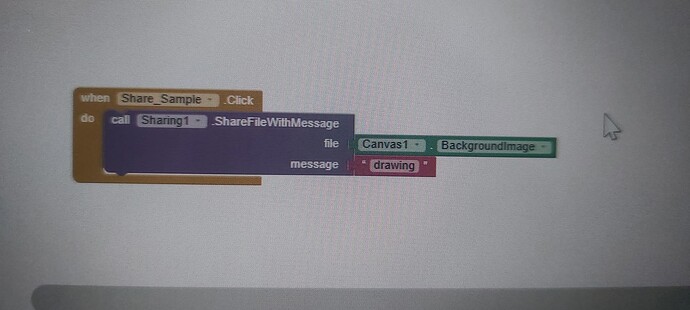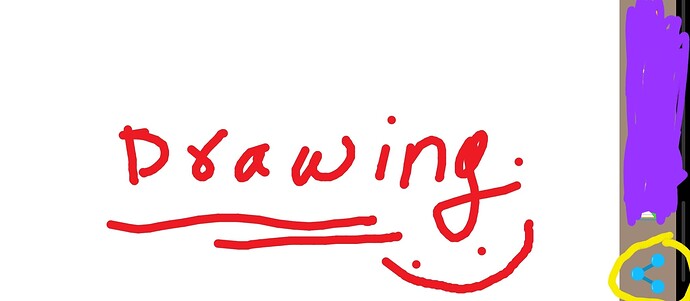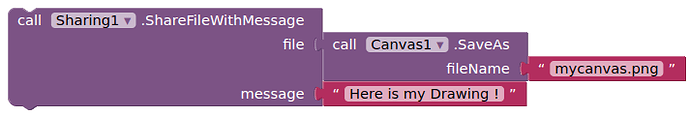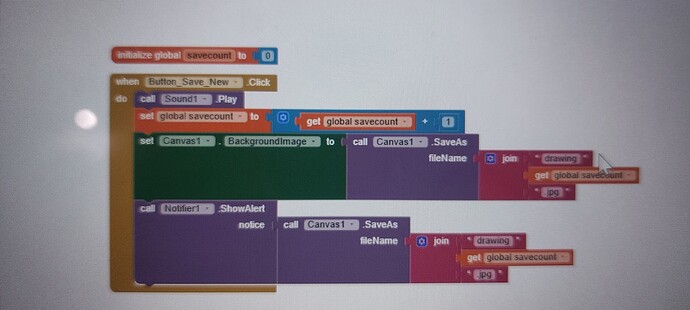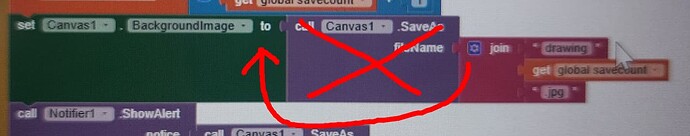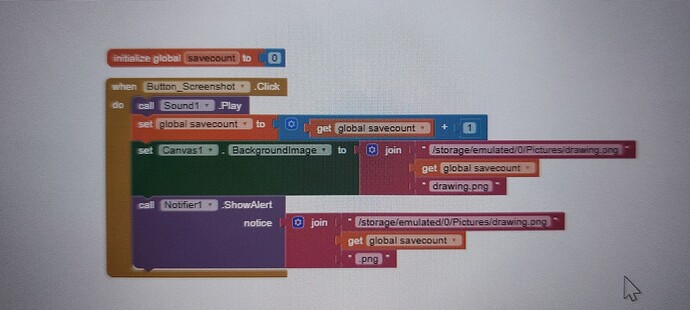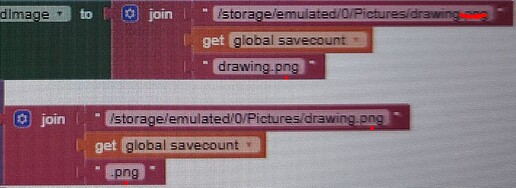I tried to implement file sharing blocks and tested the apk but my drawing from canvas is not getting the canvas background image sharing option, could there be any bugs in my canvas
Post a picture, we cannot imagine how it looks,
Check the images attached and do let me know
You need to save the canvas as a file, then share that.
Can you share Canvas saving and sharing blocks
Yes, this works,
Thank you
I am also trying to save the Canvas image to camera roll, but it's just giving me a path and no saves
Ok,
I will try it
To save a canvas you have to use the Canvas.SaveAs method as it already has been said...
You can't share the canvas without saving it first
Taifun
I have go it how to share the Canvas, now I am looking for how to save the Canvas in camera roll, see the attached blocks
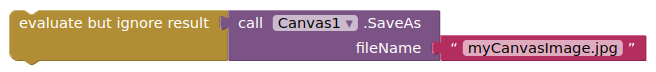
This will save the canvas as an image to your ASD. To make it viewable in the gallery you will need to copy it to a shared Folder, and then probably refresh the gallery, using the block from Taifun's Tools extension.
I did not get you
What is the image filename you are trying to load?
Is it:
/storage/emulated/0/Pictures/drawing.png<saveCount>drawing.png
or
/storage/emulated/0/Pictures/drawing<saveCount>.png
or
/storage/emulated/0/Pictures/<saveCount>drawing.png
or
something else. You need to get the path and filename correct for it to display in the canvas.
Ok,
I will try it
Not yet tried,