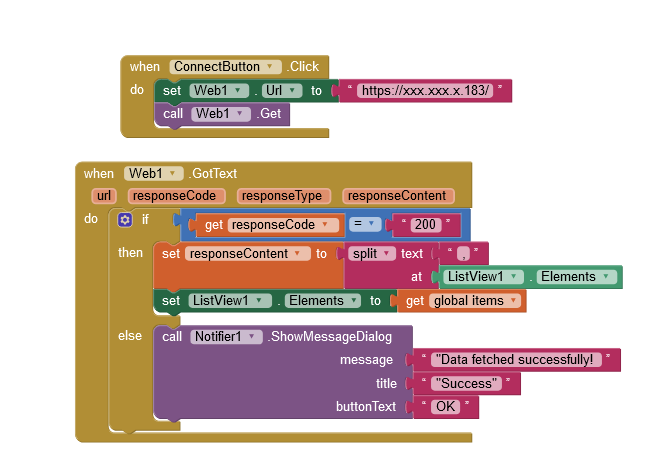I’m building an app in MIT App Inventor that communicates with an ESP32 via WiFi. The ESP32 hosts a web server at http://qqq.q.qq.183/, which returns a comma-separated list of item names (e.g., "Apple Juice,Orange Juice,Chocolate Bar"). I want to fetch this data using the Web1 component and display the items in a ListView.
Could someone guide me on how to set up the blocks for:
- Making a GET request to the ESP32 when a button is clicked.
- Parsing the response and populating the
ListViewwith the item names.
I’m especially unsure about how to handle the Web1.GotText event to split the response and update the ListView.Elements. Any help would be appreciated!
This is my initial setup but nothing happen when i pressed the button.