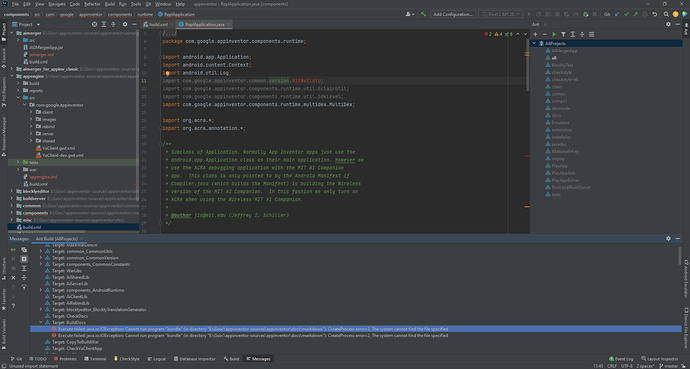Hi, I wanted to know that how can I set up my eclipse or IntellJ workspace for MIT app inventor project and also how can I run it from eclipse. How can I make changes in the code and test them ?
What are you trying to achieve, create extensions? work on the AI2 sources ?
Perhaps these links will help you understand how App Inventor works:
- Setup computer and phone/tablet or emulator for live testing as you build
- Preview the IDE
- Watch a beginner video tutorial to get started
- Take the next step with another tutorial
Here are some resources to help you learn to use the AI2 tools. A very good way to learn App Inventor is to read the free Inventor's Manual here in the AI2 free online eBook http://www.appinventor.org/book2 ... the links are at the bottom of the Web page. The book 'teaches' users how to program with AI2 blocks.
There is a free programming course here http://www.appinventor.org/content/CourseInABox/Intro and the aia files for the projects in the book are here: http://www.appinventor.org/bookFiles
How to do a lot of basic things with App Inventor are described here: http://www.appinventor.org/content/howDoYou/eventHandling .
Also look here App inventor español. Offline. Tutorial. Ejemplos. Instalación. Códigos. Juegos. Curso gratis de App inventor. and here Tutorial Index | imagnity for more tutorials.
Learn about components Component Reference
and visit the Library The MIT App Inventor Library: Documentation & Support Help>Library on the MENU
Hi, I ran the server locally on my windows machine but I dont know that how can I run the project from eclipse or IntelliJ. Also how can I test the features that I implement in the project? Is there any video tutorial available on the web about this?
Please use the Open Source Development category to ask questions about working with the sources...
I merged your other thread...
Did the information here
not help?
Taifun
Most of us on the team use IntelliJ for development. Once you clone the GitHub repository, you can use the File > New > Project from Existing Sources... menu item to import the sources into an IntelliJ project. When you do this, make sure you select the inner appinventor directory from the repository so that IntelliJ finds the top level build.xml. This will allow it to figure out the dependencies needed for each of the modules.
Hi, thanks @ewpatton for your help. I tried to import the project in IntelliJ as told by you but I cannot run it from there and it shows no configurations. So what should I do now? Also it shows some errors when I try to run Ant from IntelliJ
Which ant target are you trying to run? You should run the all target in the top level build.xml file. Prior to building, also make sure to run git submodule update --init once after cloning to pull down the additional dependencies not stored in the repository.
thanks for helping @ewpatton. I did as you said and ant also ran fine but my main question is that how can I run the Appinventor from IntelliJ as I can't see any configurations to run and how can I make changes to code and test them
We don't typically run the app directly through IntelliJ because App Inventor's layout isn't really conducive to how IntelliJ structures project dependencies. Often, a module has a bunch of internal dependencies but IntelliJ cannot model these. Use the ant targets to build and then you can use the App Engine dev server via the Google Cloud SDK to run the service locally.