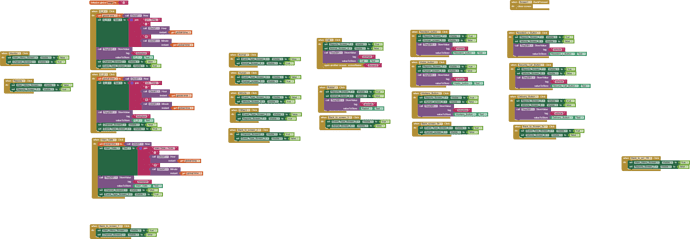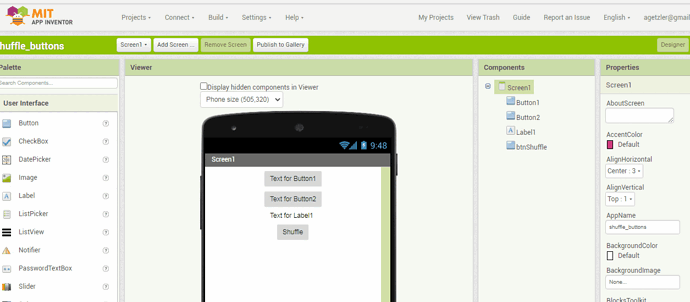Good day group. A few months ago I asked for help regarding an app I am trying to make. I followed TIMAI2 advice to create my app with virtual screens and to minimize the use of multiple screens.
So from 8 screens, I managed to create the app with only two screens.
Despite that, I did what TIMAI2 recommended and I am still can't get my app to work.
I am still stuck with this problem of sending data or inputs from multiple screens to another screen
To explain again if you select a button on virtual screen 1 say button C1. Virtual screen 1 close and open virtual screen where you select a button Rabbit. The data from screen 1 and screen 2 should be combined to appear on the next screen 3 in a list picker - C1 Time 19h40 Rabbit. Once you click add then it returns back to screen one to start another cycle.
Why did you stop at 2/3 screens if you are using virtual screens? Why not just use one real screen with the rest being virtual screens in that one real screen? Then no issues with transferring tinydb data between virtual screens because they are all on the same one real screen....
With your virtual Screens, there is no sending required. Every Virtual Screen sharing the same 'real' screen can use the data from each other. So, I think you are nearly there - it would help you if you arranged your Blocks in a more logical fashion so that it's easy to follow the flow. As Tim recommended, make all Screens virtual.
Yes I am nearly there but only a few correct blocks away which I cant figure out how to make my app work.