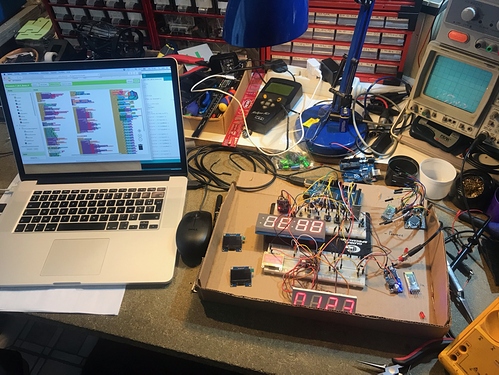That's a concatenation - depends on if you are using the String Object (C++ string) or character array (C string). If long strings have to be chopped-up or concatenated, char array is the way to go, sprintf() can concatenate them.
I think you would do better to actually define your project - sketch out on paper what the GUI must look like and what it must do. A schematic of the code - where the data comes from, how it should be processed and displayed, where it goes to. It's far easier to have a target to aim for.
Two golden rules in programming (and other industry):
- Keep it Lean and Mean
- Keep It Simple Stupid
KISS, an acronym for Keep It Simple, Stupid, is a design principle noted by the U.S. Navy in 1960. The KISS principle states that most systems work best if they are kept simple rather than made complicated; therefore, simplicity should be a key goal in design, and unnecessary complexity should be avoided.
Thanks ChrisWard!
I agree with you so much on this subject!
But I repeat, I am learning with Arduino and the App Inventor by experimenting with different things.
I have an idea for my future project and I intend to proceed in the best way when I have more experience.
Here is a photo of my lab!
Have a good day
That's it though Slegg, start your Project. If you hit a problem, we can help.
Lots of tips on my website, starting with the GUI:
https://www.professorcad.co.uk/appinventortips#TipsGui
Nice Lab! 
Happy New Year Slegg!
Thank you very much ChrisWard!
Happy New Year and lots of good projects !!
Hello Chris Ward, I hope the holidays have gone well for you!
My project is progressing quickly and I will soon be able to show you the skeleton!
I have a quick question that has nothing to do with this topic ...
I found a solution to remove zeros on a display, it works but maybe there is something simpler?
MAX_4.txt (2.1 KB)
It's late and I don't really get what you are doing - removing zeros from integers? e.g. 1000 becomes 1?
You could process it as a String.
myString.replace("0", "") //replace zeros with nothing
... but if your number is, say, 101, it would become 11
No, just erase the leading zeros.
For example on a 4-digit display if a number = 23: the thousands of hundreds are disabled and only 23 in writing