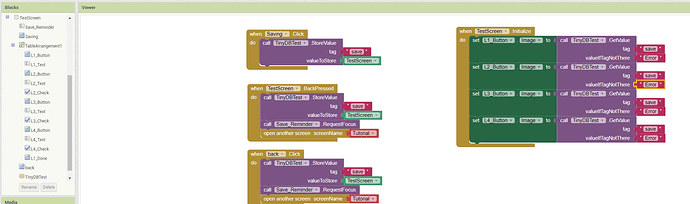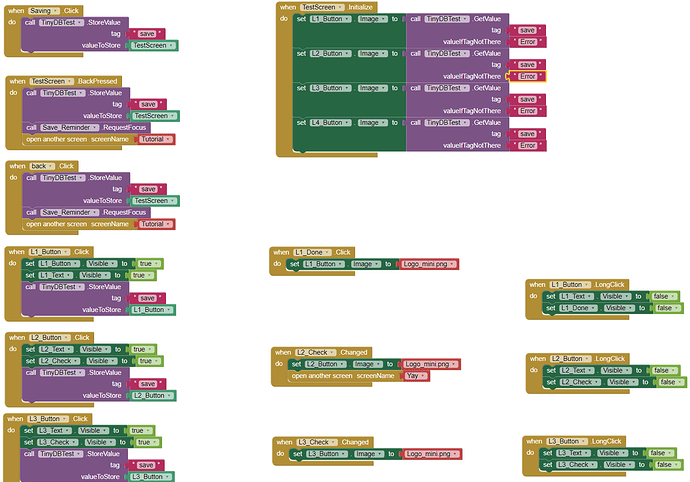Hi everyone,
I am a bit at a loss and hope you can help me.
I am trying to build an app, in which you can click on a button, a text field with an activity appears and you can check whether or not you have done it. On the main screen there are many buttons you can choose from.
Now when I leave the main screen (either by BackPress, "back"-button or through checking a box which leads you to a "Success"-Page) and then return to the main screen all checkboxes and text fields which have already been marked as done, disappear as the "screen" is not saved.
I have tried many things with TinyDB, including incooperating a save button, but none of which seem to give me the desired effect.
I also only tried using the "Set Button Image to" and the TinyDB because everytime I would try to use the visibility of the text fields or check mark I would get an error message. I would totally be happy if I could just have the changed images of the buttons saved.
See screenshots below:
I appreciate any suggestions and help, Thank you!