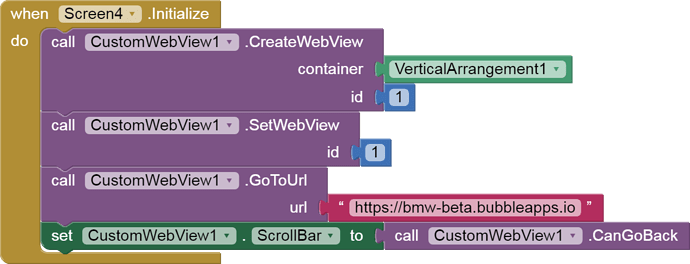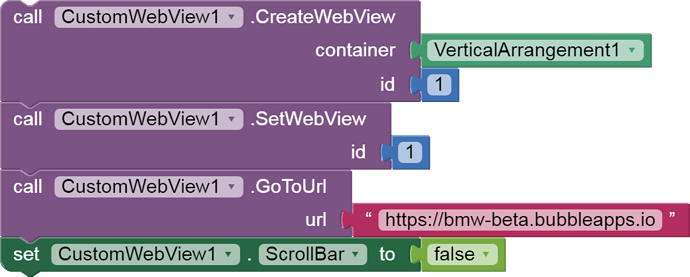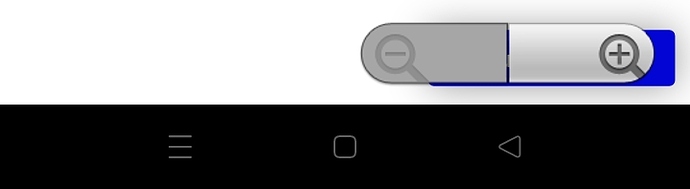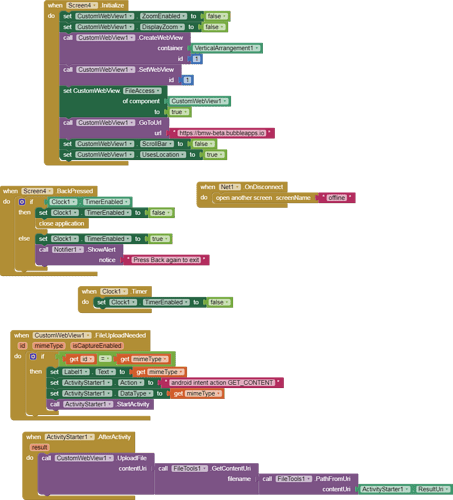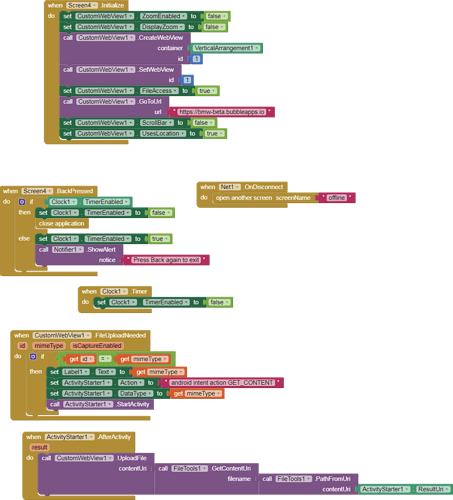Got it and it's running but the major issue is how to remove the scrollbar ?
If the web page is longer than the screen height, you are unlikely to remove the bar.
Have you checked properties (from blocks)?
this removes the scrollbar, is this the correct way ?
Set it to false.
CanGoBack will not return false always.
where ? please define
I mean replace CanGoBack with false block.
It is correct now.
Actually it is only effective when you set it before creating a webview instance.
So I should place it to the top of create webview ?
Yes.
There is a issue when I click upload image in app, file manager doesn't open ! but works perfectly in browser
Webview != Browser
So see this thread to know more about it:
Hi @vknow360 , i just copied all blocks same to same but its not working, app is asking for file permissions but when i click to upload a picture file manager is not opening.....
I changed customwebview file access to true too but no progres
(but this time file upload permission was not shown)
There are two things:
- First is to ask read permission you have to use AskPermission block on Screen Initialize.
- Sometimes mime type returned by website is empty so use a condition there and if it empty then set
*/*as mime type.
This topic was automatically closed 7 days after the last reply. New replies are no longer allowed.