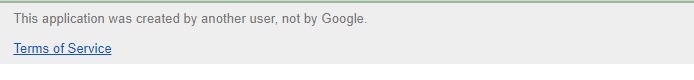See here
Thanks
But above mentioned method is not working.
Works for me:
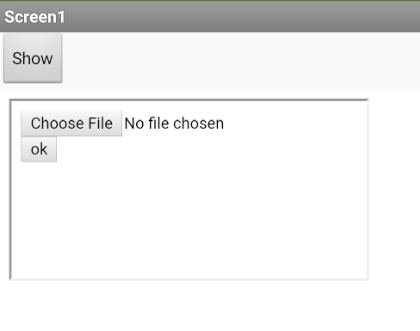
Without iframe
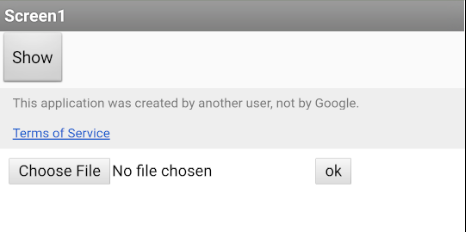
iframe html
<body>
<iframe src="https://script.google.com/macros/s/AKfycbzFAdh1F2.....YUC604i62t/exec"></iframe>
</body>
Example htmloutput in script:
function doGet() {
return HtmlService.createHtmlOutputFromFile('Form.html').setXFrameOptionsMode(HtmlService.XFrameOptionsMode.ALLOWALL);
}
where did this code to written?
That is written in the html file you load to the webviewer
<!DOCTYPE html>
<html>
<meta name="viewport" content="width=device-width, initial-scale=1.0, maximum-scale=1.0, user-scalable=no">
<head>
<title>GAS Iframe</title>
</head>
<body>
<iframe src="https://script.google.com/macros/s/AKfycbzFAdh1F2.....YUC604i62t/exec"></iframe>
</body>
</html>
1 Like
Now it is working thanks to team for supporting me...
After compiling the app..what will be the url to access assets of app.
Is above address varies with android version?
This topic was automatically closed 7 days after the last reply. New replies are no longer allowed.