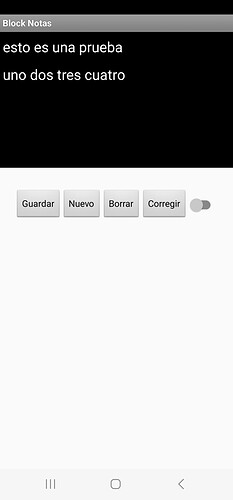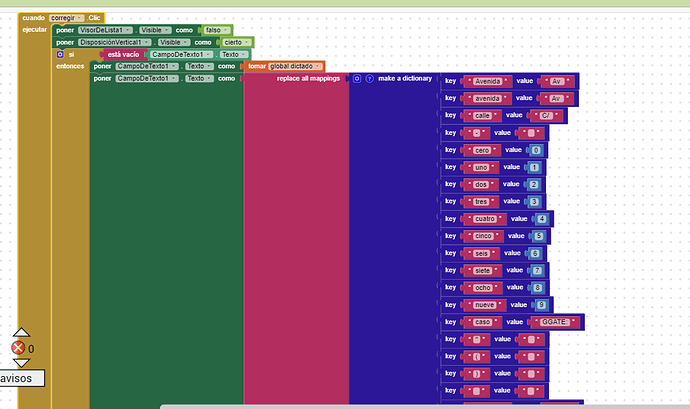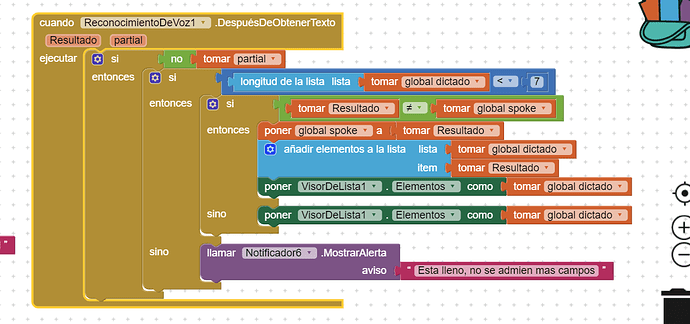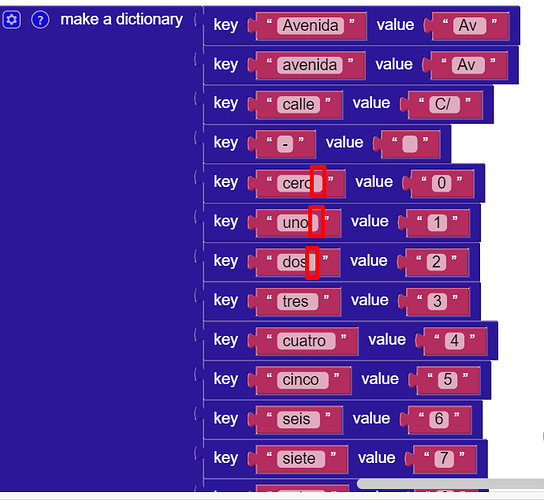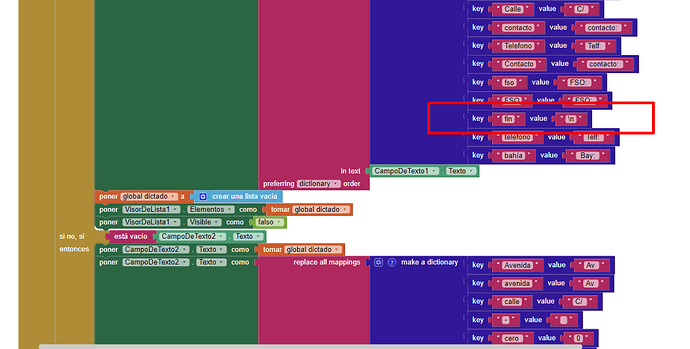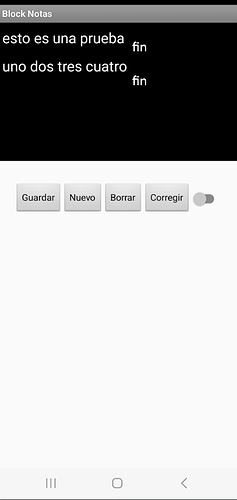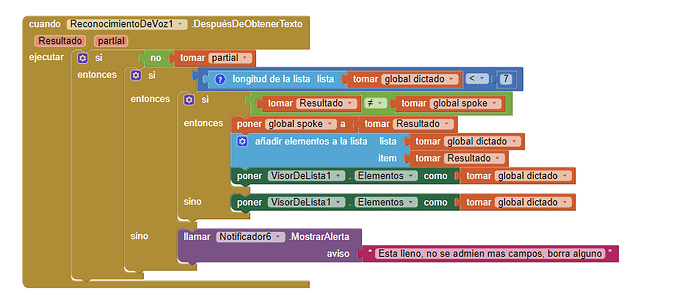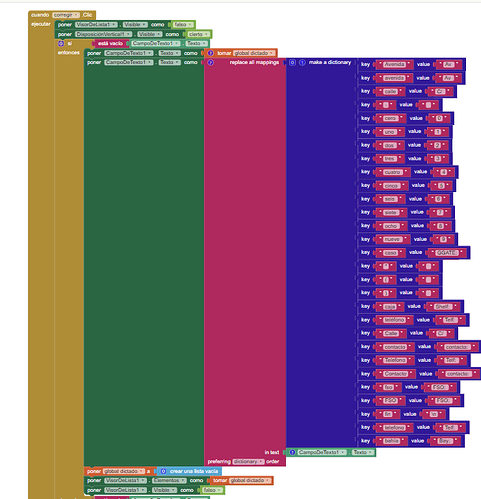Good afternoon
Everything works very well for me, but now I want to try to delete the blank spaces in the numbers, but I can't, I can only get it to do everything or nothing, do you have any ideas?
I'll give you an example
When I press new, the listview opens and begins to write as I speak in different lines with the separation, when I press correct it eliminates the spaces but it always eliminates them and I don't know how to avoid it
Show an example of "text with spaces" and then show how it should look....
use the replace all text block
see the documentation at: MIT App Inventor Text Blocks
...or use RegEx
One way, perhaps, in your dictionary change the number blocks for text blocks and after the number add an unlikely character, e.g. | > 1|, 2|, 3| etc.
Then as @nishyanthkumar says, use a replace all text block only on that character....
hello
changed number block for text box in the following way
behind the number in letter there is a space uno dos tres
and I replace it with 1 2 3
and now work fine
thanks in advanced
Is it possible to make an automatic carriage return at the end of each line of the listview?
Now to do it I use the word fin and replace it with \n
thanks in advanced
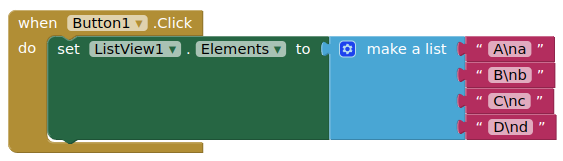
sorry but i dont know where i have to write that code .
i attach my code to see if you can tell me where to put it .
- first time : push button " nueva "
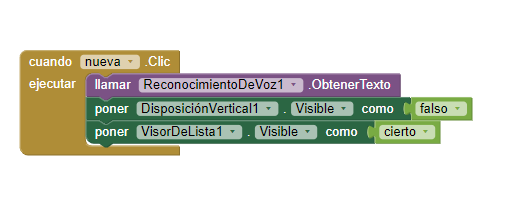
-second
-
third :
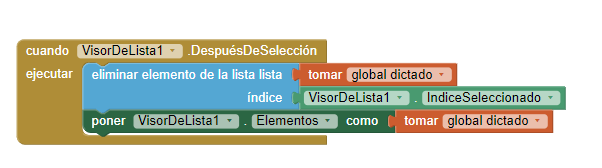
-
fourth : push button " corregir "
thanks
This topic was automatically closed 7 days after the last reply. New replies are no longer allowed.