Hi,
I have screen 1 and 2, now I want to test screen 2 only. Is there any way to quickly delete screen 1?
Hi,
I have screen 1 and 2, now I want to test screen 2 only. Is there any way to quickly delete screen 1?
No, neither quickly nor slowly. ![]()
Hello Whitney - I think you mean you want to only see Screen2 for your Testing. You can open Screen2 as the first action in Screen1 intialize.... that's not too bad?
Or you can backup the Project to your PC and then delete the Designer and Blocks content from Screen1, again opening Screen2 as the first action in Screen1 intialize.
Hi Chris,
The reason I ask for this is I have a unexpected error for an action in screen 2 and it will automatically bring me back to screen 1 after this unexpected error so I can't see the error message at all. The key is how to avoid the auto reload to screen 1 but I don't think it can be solved if screen 1 still exists.
Hi
Well, Screen1 is actually the 'King' - it cannot be deleted.
You may be able to capture the error message using the Screen .Error Occurred Block. You could save all four snippets of information it delivers to TinyDB, then access that data in Screen1.
Do you know the action in Screen2 that causes the error? It might not be obviously wrong because you are used to seeing it, but we might know.....
The fault might actually be in Screen1 - do you have a Clock Timer running in Screen1? That must be disabled before swapping Screens.
If you would like us to examine your Project, upload it here.
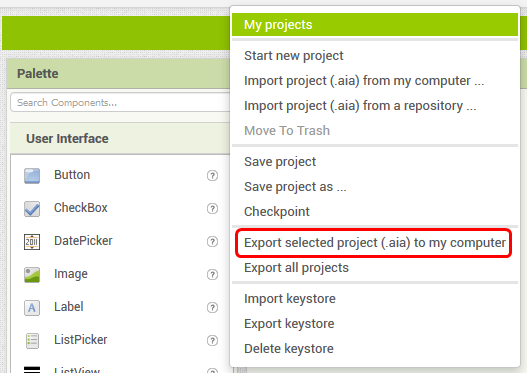
![]()
Post the blocks in the Screen2.Initialize event.