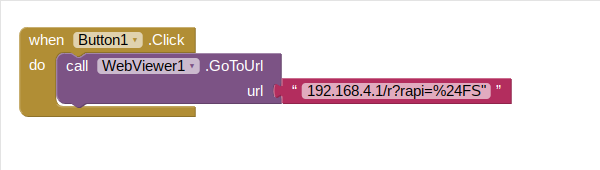Assaf
July 2, 2022, 9:15am
1
HI
no response at all...
for example, when sending this URL from the PC
RAPI Command Sent
Common Commands:
Set Current - $SC XX
Set Service Level - $SL 1 - $SL 2 - $SL A
Get Real-time Current - $GG
Get Temperatures - $GP
RAPI Command:
$FS"
$OK^20
1 Like
Please show your relevant blocks
Do you want the response in the webviewer, or do you want to access the data returned? If the latter you may want to use the web component instead....
1 Like
Assaf
July 2, 2022, 10:38am
3
Hi
To be honest, the response is not the important thing, sorry for comfusing.. I just wanted to show that when I open this url on the computer it works.
so as first step I want the url (command) to reach the external device.
1 Like
TIMAI2
July 2, 2022, 10:43am
4
Are you tested with companion or a compiled app ?
For both, are you certain that your device is on the same network as the local server ?
1 Like
Assaf
July 3, 2022, 1:33am
6
l download the app to the smart phone, installed it, change to the local network and test.
Now I tried to send the same url commands from the phone browser and found it will only works if I disable the cellar network.
I tried the app button again, and it works well when cellar network is off.
The problem is the cellar network.
Is there a way to force the app to use the wifi network
1 Like
Try with http:// in front of the IP address
1 Like