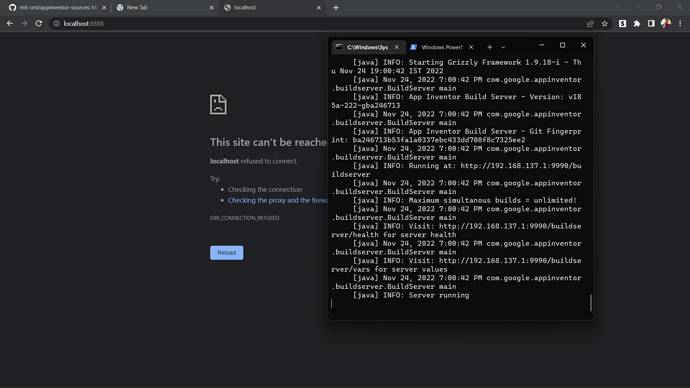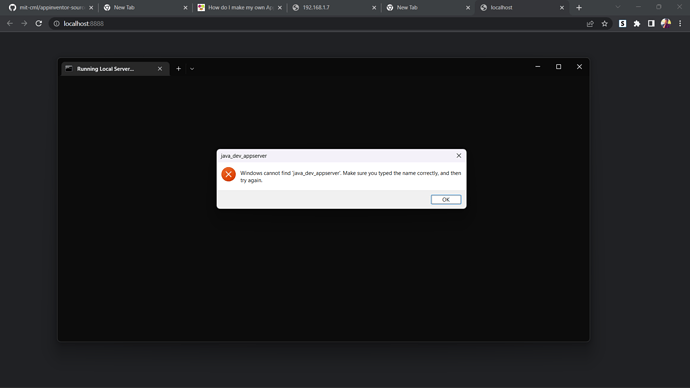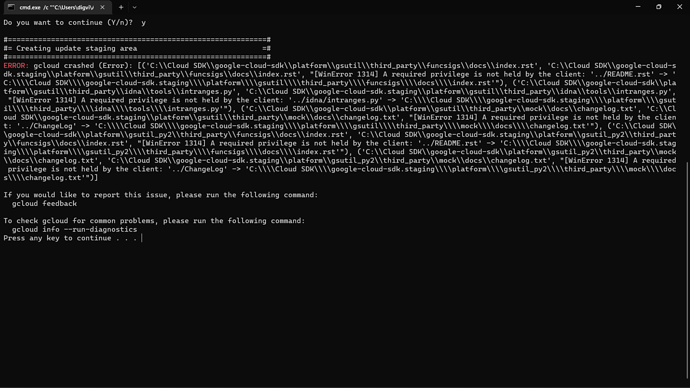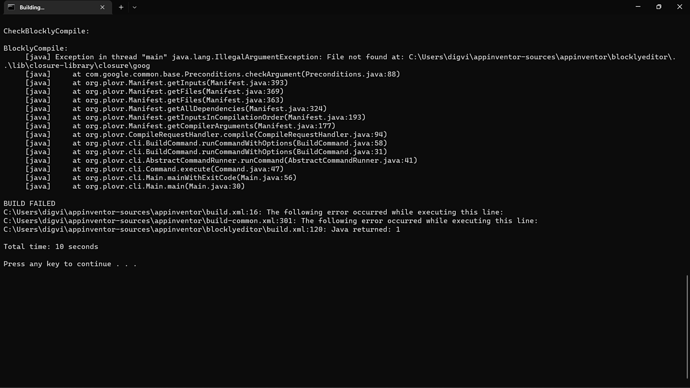I'm not sure but, maybe you are running Build server and not the main one.
yeah build server is running , but when i try to run the main server it just opens up git and then shuts down
Yeah, thats the problem, for that you directly open the git and run the command from there, make sure google cloud is installed.
as previously mentioned by ewpatton, you need to run dev server, not build server.
where should i paste this command in the cmd or in the git bash,cause when im executing this git opens and then it shuts down
your-google-cloud-SDK-folder/bin/java_dev_appserver.sh
--port=8888 --address=0.0.0.0 appengine/build/war/
Your command has invalid line breaks, try running this command in git:
java_dev_appserver.sh --port=8888 --address=0.0.0.0 appengine/build/war/
an easy way:
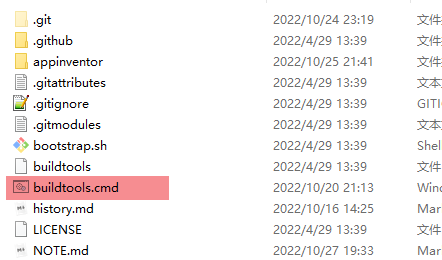
double click this buildtools.cmd to run, all command are there.
tried this
ill try
Did you try that in gitbash, or you can just use build tools, its easy 
Oh no, you should add your /bin/ directory to PATH environment, or else you can try the command with full path:
your_full_path_bin/java_dev_appserver.sh --port=8888 --address=0.0.0.0 appengine/build/war/
and where did you install your google cloud ?
have you installed google cloud sdk correctly?
run buildtools, press b to run doctor to see if all necessarys installed.
yes working now its creating staging area, i guess it should work now
It looks like you didn't run the git submodule update --init command, which will check out the sources needed to compile Blockly.
yes i guess that was the problem , now i built the local app inventor successfully,but when i send the password reset link , i aint reciving any email
have you set up you own email server ?
see here:
appinventor-sources/tree/master/appinventor/appengine/src/com/google/appinventor/server/ LoginServlet.java
Just use your google account to sign in.