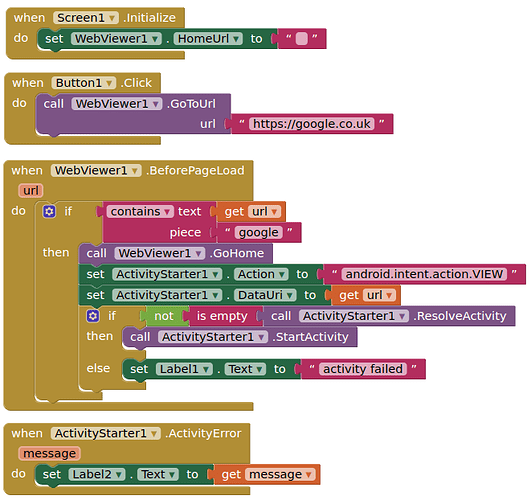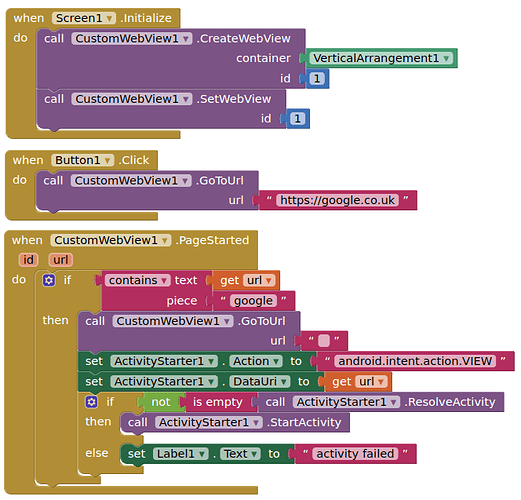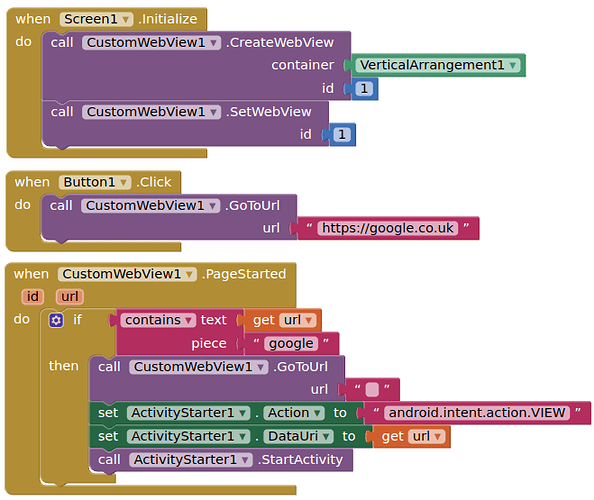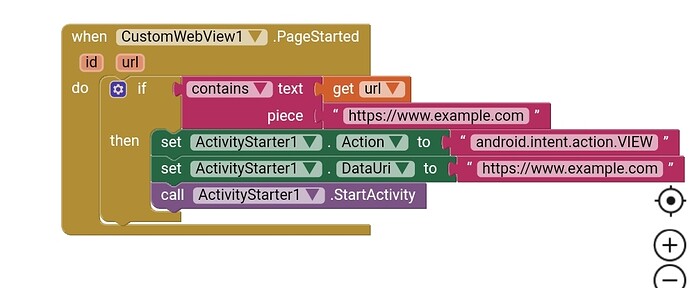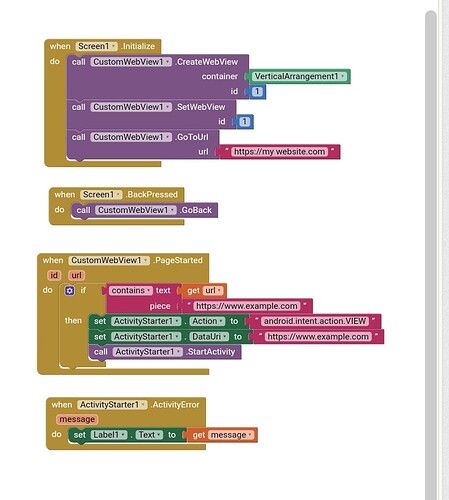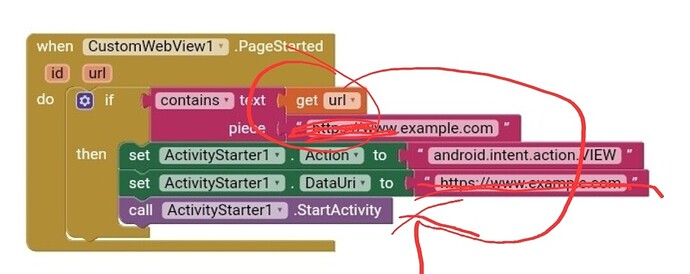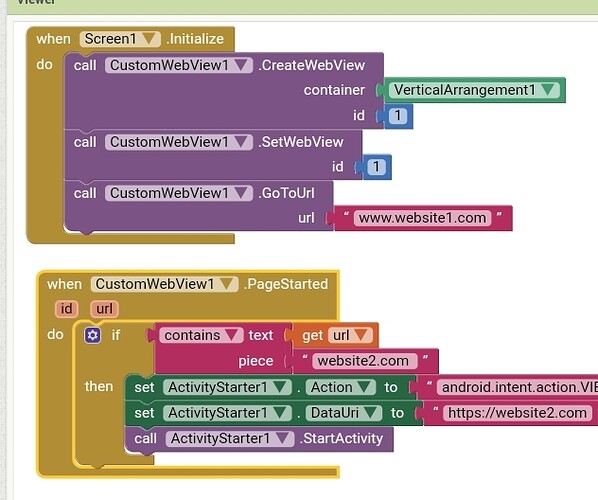Yes I have browsers installed
I set support multiple windows to false because it allows multiple windows on custom webviewer, isn't that the right thing to do?
Just thinking you may want to stop customwebview from doing that if you want to open the default browser. You can always enable it again at the correct point.
I tried now removing the support multiple windows block but it still doesn't work
I did the url to https:// but still didn't work,
Error message label didn't show anything too
show us your current relevant blocks
Try leaving off the https://. Doing a contains with this included makes it fail
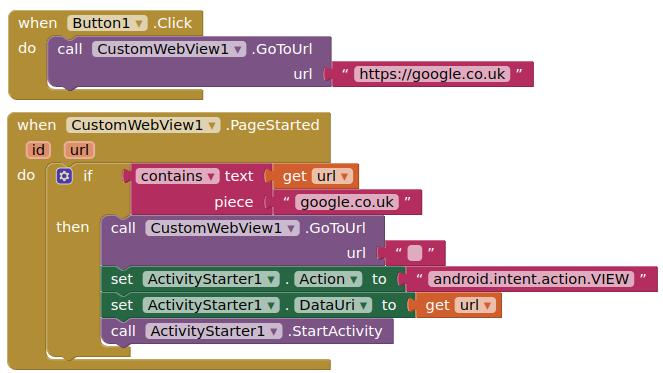
Look at my blocks, then compare with your blocks.... are you not surprised that it doesn't take you to google chrome ?
Try testing for the same url in the contains block as you call in the GoToUrl....
Setting contains to the same url in get url opens the url in chrome, but what I'm trying to do is set any url from another particular website to open in chrome, and these urls usually have different looks in the other parts of the link, for example website2.com/26575, website2.com/47464, website2.com/89898
I want any url containing website2.com to be opened in a browser
It's only working if url parameters is exactly the same as the one in get url, but what I want is any url from the second website to open in a browser
Use website2 as your piece in the contains block
I did just that as in the blocks below, but still not working. I'm confused at this rate cos i can't tell why it doesn't want to work 
Again, the webview will take you to website1.com, and not open the default browser, because the url does not contain website2.com
So how do i make a switch from website 1 to website 2 in a browser when website 2 links are clicked?